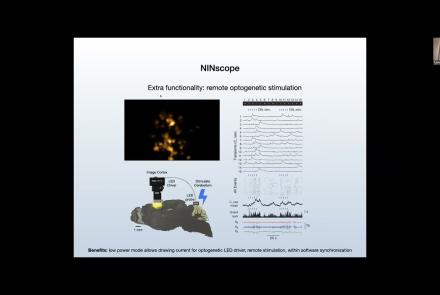Course:
Overview of the content for Day 1 of this course.
Difficulty level: Beginner
Duration: 00:01:59
Speaker: : Tristan Shuman
Course:
Overview of Day 2 of this course.
Difficulty level: Beginner
Duration: 00:03:28
Speaker: : Tristan Shuman
Course:
Best practices: the tips and tricks on how to get your Miniscope to work and how to get your experiments off the ground.
Difficulty level: Beginner
Duration: 00:53:34
Course:
This talk compares various sensors and resolutions for in vivo neural recordings.
Difficulty level: Beginner
Duration: 00:24:03
Speaker: : Susie Feng, Zach Pennington, Caleb Kemere
Course:
This talk delves into challenges and opportunities of Miniscope design, seeking the optimal balance between scale and function.
Difficulty level: Beginner
Duration: 00:21:51
Speaker: : Susie Feng, Zach Pennington, Tycho Hoogland
Course:
Attendees of this talk will learn aobut computational imaging systems and associated pipelines, as well as open-source software solutions supporting miniscope use.
Difficulty level: Beginner
Duration: 00:17:56
Speaker: : Susie Feng, Zach Pennington, Laura Waller
Course:
This talk covers the present state and future directions of calcium imaging data analysis, particularly in the context of one-photon vs two-photon approaches.
Difficulty level: Beginner
Duration: 00:21:06
Course:
In this talk, results from rodent experimentation using in vivo imaging are presented, demonstrating how the monitoring of neural ensembles may reveal patterns of learning during spatial tasks.
Difficulty level: Beginner
Duration: 00:19:43
Speaker: : Susie Feng, Zach Pennington, William Mau
Course:
How to start processing the raw imaging data generated with a Miniscope, including developing a usable pipeline and demoing the Minion pipeline.
Difficulty level: Beginner
Duration: 00:57:26
Speaker: : Daniel Aharoni, Phil Dong
Course:
The direction of miniature microscopes, including both MetaCell and other groups.
Difficulty level: Beginner
Duration: 00:49:16
Speaker: : Daniel Aharoni, Frederico N Sangiuliano
Course:
Overview of the content for Day 2 of this course.
Difficulty level: Beginner
Duration: 00:11:01
Speaker: : Tristan Shuman
Course:
Summary and closing remarks for this three-day course.
Difficulty level: Beginner
Duration: 00:04:56
Speaker: : Stephen Larson
Course:
This hands-on tutorial explains how to run your own Minion session in the MetaCell cloud using jupityr notebooks.
Difficulty level: Beginner
Duration: 01:28:03
Speaker: : Daniel Aharoni, Phil Dong
Course:
In this hands-on analysis tutorial, users will mimic a kernel crash and learn the steps to restore inputs in such a case.
Difficulty level: Beginner
Duration: 00:20:34
Speaker: : Phil Dong
Course:
This lesson will go through how to extract cells from video that has been cleaned of background noise and motion.
Difficulty level: Beginner
Duration: 01:49:40
Speaker: : Phil Dong
Course:
This final hands-on analysis tutorial walks users through the last visualization steps in the cellular data.
Difficulty level: Beginner
Duration: 00:27:23
Speaker: : Phil Dong
Course:
This introductory lesson welcomes users to the virtual learning series, explaining some of the background behind open-source miniscopes, as well as outlining the rest of the lessons in this course.
Difficulty level: Beginner
Duration: 16:23
Course:
This lesson provides an overview of the Miniscope project, explaining the motivation behind the how and why of Miniscope development, why Miniscopes may be useful for researchers, and the differences between previous and current versions.
Difficulty level: Beginner
Duration: 42:16
Speaker: : Daniel Aharoni
Course:
This lesson will go through the theory and practical techniques for implanting a GRIN lens for imaging in mice.
Difficulty level: Beginner
Duration: 1:00:40
Speaker: : Tristan Shuman and Susie Feng
Course:
This lesson provides instruction on how to build a Miniscope and stream data, including an overview of the software involved.
Difficulty level: Beginner
Duration: 1:04:28
Speaker: : Daniel Aharoni and Federico Sangiuliano
Topics
- Artificial Intelligence (6)
- Philosophy of Science (5)
- Provenance (2)
- protein-protein interactions (1)
- Extracellular signaling (1)
- Animal models (6)
- Assembly 2021 (29)
- Brain-hardware interfaces (13)
- Clinical neuroscience (17)
- International Brain Initiative (2)
- Repositories and science gateways (11)
- Resources (6)
- General neuroscience
(45)
- Neuroscience (9)
- Cognitive Science (7)
- Cell signaling (3)
- Brain networks (4)
- (-) Glia (1)
- Electrophysiology (16)
- Learning and memory (3)
- Neuroanatomy (17)
- Neurobiology (7)
- Neurodegeneration (1)
- Neuroimmunology (1)
- Neural networks (4)
- Neurophysiology (22)
- Neuropharmacology (2)
- Synaptic plasticity (2)
- Visual system (12)
- Phenome (1)
- General neuroinformatics
(15)
- Computational neuroscience (195)
- Statistics (2)
- Computer Science (15)
- Genomics (26)
- Data science
(24)
- Open science (56)
- Project management (7)
- Education (3)
- Publishing (4)
- Neuroethics (37)