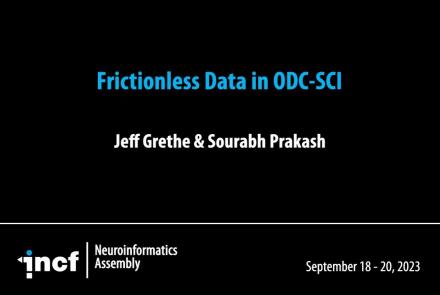Course:
This talk introduces Bayes' theorem, which describes the probability of an event, based on prior knowledge of conditions that might be related to the event.
Difficulty level: Beginner
Duration: 7:57
Speaker: : Barton Poulson
Course:
This lesson recaps why math, in a number of ways, is extremely useful in data science.
Difficulty level: Beginner
Duration: 1:35
Speaker: : Barton Poulson
Course:
This lesson provides an introduction to the lessons in this course that deal with statistics and why they are useful for data science.
Difficulty level: Beginner
Duration: 4:01
Speaker: : Barton Poulson
Course:
In this lesson, users will learn about the importance of exploratory analysis, as well as how statistics enables one to become familiar with and understand one's data.
Difficulty level: Beginner
Duration: 2:23
Speaker: : Barton Poulson
Course:
This lesson goes over graphical data exploration, including motivations for its use as well as practical examples of visualizing data distributions.
Difficulty level: Beginner
Duration: 8:01
Speaker: : Barton Poulson
Course:
In this lesson, users learn about exploratory statistics, and are introduced to various methods for numerical data exploration.
Difficulty level: Beginner
Duration: 5:05
Speaker: : Barton Poulson
Course:
This lesson overview some simple descriptions of statistical data.
Difficulty level: Beginner
Duration: 10:16
Speaker: : Barton Poulson
Course:
This lesson covers the basics of hypothesis testing.
Difficulty level: Beginner
Duration: 6:04
Speaker: : Barton Poulson
Course:
This lesson describes the Neuroscience Gateway , which facilitates access and use of National Science Foundation High Performance Computing resources by neuroscientists.
Difficulty level: Beginner
Duration: 39:27
Speaker: : Subha Sivagnanam
Course:
This lesson gives an introduction to high-performance computing with the Compute Canada network, first providing an overview of use cases for HPC and then a hands-on tutorial. Though some examples might seem specific to the Calcul Québec, all computing clusters in the Compute Canada network share the same software modules and environments.
Difficulty level: Beginner
Duration: 02:49:34
Speaker: : Félix-Antoine Fortin
This lesson provides a short overview of the main features of the Canadian Open Neuroscience Platform (CONP) Portal, a web interface that facilitates open science for the neuroscience community by simplifying global access to and sharing of datasets and tools. The Portal internalizes the typical cycle of a research project, beginning with data acquisition, followed by data processing with published tools, and ultimately the publication of results with a link to the original dataset.
Difficulty level: Beginner
Duration: 14:03
Speaker: : Samir Das, Tristan Glatard
Course:
This talk presents an overview of CBRAIN, a web-based platform that allows neuroscientists to perform computationally intensive data analyses by connecting them to high-performance computing facilities across Canada and around the world.
Difficulty level: Beginner
Duration: 56:07
Speaker: : Shawn Brown
In this lesson, you will learn about data management within the Open Data Commons (ODC) framework, and in particular, how Spinal Cord Injury (SCI) data is stored, shared, and published. You will also hear about Frictionless Data, an open-source toolkit aimed at simplifying the data experience.
Difficulty level: Beginner
Duration: 19:10
Speaker: : Jeff Grethe & Sourabh Prakash
This lesson introduces several open science tools like Docker and Apptainer which can be used to develop portable and reproducible software environments.
Difficulty level: Beginner
Duration: 17:22
Speaker: : Joanes Grandjean
This talk covers the differences between applying HED annotation to fMRI datasets versus other neuroimaging practices, and also introduces an analysis pipeline using HED tags.
Difficulty level: Beginner
Duration: 22:52
Speaker: : Monique Denissen
Course:
This lesson provides a brief visual walkthrough on the necessary steps when copying data from one brainlife project to another.
Difficulty level: Beginner
Duration: 1:07
Speaker: :
Course:
This lesson visually documents the process of uploading data to brainlife via the command line interface (CLI).
Difficulty level: Beginner
Duration: 1:28
Speaker: :
Course:
This video shows how to use the brainlife.io interface to edit the participants' info file. This file is the ParticipantInfo.json file of the Brain Imaging Data Structure (BIDS).
Difficulty level: Beginner
Duration: 0:34
Speaker: :
Course:
This video will document the process of running an app on brainlife, from data staging to archiving of the final data outputs.
Difficulty level: Beginner
Duration: 3:43
Speaker: :
Course:
This video demonstrates each required step for preprocessing T1w anatomical data in brainlife.io.
Difficulty level: Beginner
Duration: 3:28
Speaker: :
Topics
- Artificial Intelligence (6)
- Philosophy of Science (5)
- Provenance (2)
- protein-protein interactions (1)
- Extracellular signaling (1)
- Animal models (6)
- Assembly 2021 (29)
- Brain-hardware interfaces (13)
- (-) Clinical neuroscience (17)
- International Brain Initiative (2)
- Repositories and science gateways (11)
- Resources (6)
- General neuroscience
(45)
- Neuroscience (9)
- Cognitive Science (7)
- Cell signaling (3)
- Brain networks (4)
- Glia (1)
- (-) Electrophysiology (16)
- Learning and memory (3)
- (-) Neuroanatomy (17)
- Neurobiology (7)
- Neurodegeneration (1)
- Neuroimmunology (1)
- Neural networks (4)
- Neurophysiology (22)
- Neuropharmacology (2)
- Synaptic plasticity (2)
- Visual system (12)
- Phenome (1)
- General neuroinformatics
(15)
- Computational neuroscience (195)
- Statistics (2)
- Computer Science (15)
- Genomics (26)
- Data science
(24)
- Open science (56)
- Project management (7)
- Education (3)
- Publishing (4)
- Neuroethics (37)