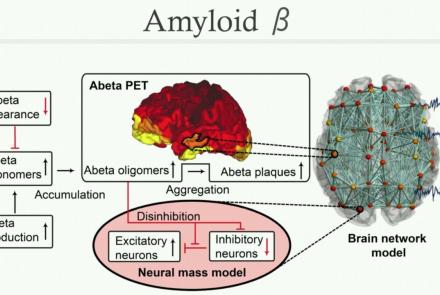Course:
This hands-on tutorial explains how to run your own Minion session in the MetaCell cloud using jupityr notebooks.
Difficulty level: Beginner
Duration: 01:28:03
Speaker: : Daniel Aharoni, Phil Dong
This lesson continues with the second workshop on reproducible science, focusing on additional open source tools for researchers and data scientists, such as the R programming language for data science, as well as associated tools like RStudio and R Markdown. Additionally, users are introduced to Python and iPython notebooks, Google Colab, and are given hands-on tutorials on how to create a Binder environment, as well as various containers in Docker and Singularity.
Difficulty level: Beginner
Duration: 1:16:04
Speaker: : Erin Dickie and Sejal Patel
This is a tutorial on how to simulate neuronal spiking in brain microcircuit models, as well as how to analyze, plot, and visualize the corresponding data.
Difficulty level: Intermediate
Duration: 1:39:50
Speaker: : Frank Mazza
This is an in-depth guide on EEG signals and their interaction within brain microcircuits. Participants are also shown techniques and software for simulating, analyzing, and visualizing these signals.
Difficulty level: Intermediate
Duration: 1:30:41
Speaker: : Frank Mazza
Course:
In this tutorial on simulating whole-brain activity using Python, participants can follow along using corresponding code and repositories, learning the basics of neural oscillatory dynamics, evoked responses and EEG signals, ultimately leading to the design of a network model of whole-brain anatomical connectivity.
Difficulty level: Intermediate
Duration: 1:16:10
Speaker: : John Griffiths
This lesson is the first of three hands-on tutorials as part of the workshop Research Workflows for Collaborative Neuroscience. This tutorial goes over how to visualize data with Scanpy, a scalable toolkit for analyzing single-cell gene expression.
Difficulty level: Intermediate
Duration: 25:26
Speaker: : David Feng & Frank Zappulla
This hands-on tutorial walks you through DataJoint platform, highlighting features and schema which can be used to build robost neuroscientific pipelines.
Difficulty level: Beginner
Duration: 26:06
Speaker: : Milagros Marin
In this third and final hands-on tutorial from the Research Workflows for Collaborative Neuroscience workshop, you will learn about workflow orchestration using open source tools like DataJoint and Flyte.
Difficulty level: Intermediate
Duration: 22:36
Speaker: : Daniel Xenes
In this hands-on session, you will learn how to explore and work with DataLad datasets, containers, and structures using Jupyter notebooks.
Difficulty level: Beginner
Duration: 58:05
Speaker: : Michał Szczepanik
This lesson contains practical exercises which accompanies the first few lessons of the Neuroscience for Machine Learners (Neuro4ML) course.
Difficulty level: Intermediate
Duration: 5:58
Speaker: : Dan Goodman
This lesson introduces some practical exercises which accompany the Synapses and Networks portion of this Neuroscience for Machine Learners course.
Difficulty level: Intermediate
Duration: 3:51
Speaker: : Dan Goodman
This lesson introduces the practical exercises which accompany the previous lessons on animal and human connectomes in the brain and nervous system.
Difficulty level: Intermediate
Duration: 4:10
Speaker: : Dan Goodman
In this lesson, you will learn how to train spiking neural networks (SNNs) with a surrogate gradient method.
Difficulty level: Intermediate
Duration: 11:23
Speaker: : Dan Goodman
This video briefly goes over the exercises accompanying Week 6 of the Neuroscience for Machine Learners (Neuro4ML) course, Understanding Neural Networks.
Difficulty level: Intermediate
Duration: 2:43
Speaker: : Marcus Ghosh
In this lesson, you will learn about one particular aspect of decision making: reaction times. In other words, how long does it take to take a decision based on a stream of information arriving continuously over time?
Difficulty level: Intermediate
Duration: 6:01
Speaker: : Dan Goodman
This video provides a very quick introduction to some of the neuromorphic sensing devices, and how they offer unique, low-power applications.
Difficulty level: Intermediate
Duration: 2:37
Speaker: : Dan Goodman
In this tutorial, you will learn how to use TVB-NEST toolbox on your local computer.
Difficulty level: Beginner
Duration: 2:16
This tutorial provides instruction on how to perform multi-scale simulation of Alzheimer's disease on The Virtual Brain Simulation Platform.
Difficulty level: Beginner
Duration: 29:08
This tutorial provides instruction on how to simulate brain tumors with TVB (reproducing publication: Marinazzo et al. 2020 Neuroimage). This tutorial comprises a didactic video, jupyter notebooks, and full data set for the construction of virtual brains from patients and health controls.
Difficulty level: Intermediate
Duration: 10:01
The tutorial on modelling strokes in TVB includes a didactic video and jupyter notebooks (reproducing publication: Falcon et al. 2016 eNeuro).
Difficulty level: Intermediate
Duration: 7:43
Topics
- Notebooks (2)
- Data reuse (1)
- Data sharing (1)
- Machine learning (7)
- Neuroimaging (5)
- Neuromorphic engineering (1)
- Standards and best practices (4)
- Tools (3)
- Psychology (2)
- Workflows (3)
- Animal models (1)
- Brain-hardware interfaces (1)
- Repositories and science gateways (1)
- General neuroscience (2)
- Computational neuroscience (8)
- Statistics (2)
- Computer Science (2)
- Data science (3)