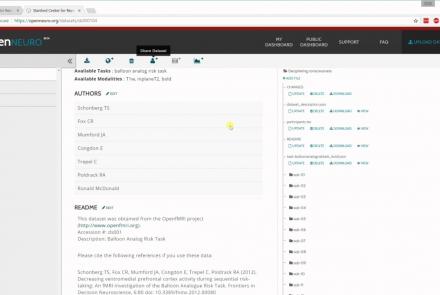Explore how to setup an epileptic seizure simulation with the TVB graphical user interface. This lesson will show you how to program the epileptor model in the brain network to simulate a epileptic seizure originating in the hippocampus. It will also show how to upload and view mouse connectivity data, as well as give a short introduction to the python script interface of TVB.
Difficulty level: Intermediate
Duration: 58:06
Speaker: : Paul Triebkorn
Course:
In this lesson you will learn how to simulate seizure events and epilepsy in The Virtual Brain. We will look at the paper On the Nature of Seizure Dynamics, which describes a new local model called the Epileptor, and apply this same model in The Virtual Brain. This is part 1 of 2 in a series explaining how to use the Epileptor. In this part, we focus on setting up the parameters.
Difficulty level: Beginner
Duration: 4:44
Speaker: : Paul Triebkorn
The epilepsy SP actively promotes and supports epilepsy-related issues as well as educational and scientific activities within the framework of EAN. Our partners ILAE/ILAE Europe, EpiCare, EPNS and AOAN are actively involved. One of the major tasks is promoting submissions of session proposals for EAN congress balancing new scientific approaches and educational need for teaching courses. Outside of congress activities, contributions to e-learning facilities on the EAN website such as registrars reading list, scales and scores and breaking news are regularly presented or updated. Particular since the COVID pandemic, publications on COVID and any issues of epilepsy or seizures are regularly screened and summarized in neurology updates. In partnership with the ILAE/ILAE Europe, several guidelines are under preparation.
Difficulty level: Intermediate
Duration: 14:56
Speaker: : Tim J. von Oertzen
The Allen Mouse Brain Atlas is a genome-wide, high-resolution atlas of gene expression throughout the adult mouse brain. This tutorial describes the basic search and navigation features of the Allen Mouse Brain Atlas.
Difficulty level: Beginner
Duration: 6:40
Speaker: : Allen Institute for Brain Science
The Allen Developing Mouse Brain Atlas is a detailed atlas of gene expression across mouse brain development. This tutorial describes the basic search and navigation features of the Allen Developing Mouse Brain Atlas.
Difficulty level: Beginner
Duration: 6:35
Speaker: : Unknown
This tutorial demonstrates how to use the differential search feature of the Allen Mouse Brain Atlas to find gene markers for different regions of the brain, as well as to visualize this gene expression in three-dimensional space. Differential search is also available for the Allen Developing Mouse Brain Atlas and the Allen Human Brain Atlas.
Difficulty level: Beginner
Duration: 6:31
Speaker: : Unknown
This lesson continues with the second workshop on reproducible science, focusing on additional open source tools for researchers and data scientists, such as the R programming language for data science, as well as associated tools like RStudio and R Markdown. Additionally, users are introduced to Python and iPython notebooks, Google Colab, and are given hands-on tutorials on how to create a Binder environment, as well as various containers in Docker and Singularity.
Difficulty level: Beginner
Duration: 1:16:04
Speaker: : Erin Dickie and Sejal Patel
This lesson contains both a lecture and a tutorial component. The lecture (0:00-20:03 of YouTube video) discusses both the need for intersectional approaches in healthcare as well as the impact of neglecting intersectionality in patient populations. The lecture is followed by a practical tutorial in both Python and R on how to assess intersectional bias in datasets. Links to relevant code and data are found below.
Difficulty level: Beginner
Duration: 52:26
This is a hands-on tutorial on PLINK, the open source whole genome association analysis toolset. The aims of this tutorial are to teach users how to perform basic quality control on genetic datasets, as well as to identify and understand GWAS summary statistics.
Difficulty level: Intermediate
Duration: 1:27:18
Speaker: : Dan Felsky
This is a tutorial on using the open-source software PRSice to calculate a set of polygenic risk scores (PRS) for a study sample. Users will also learn how to read PRS into R, visualize distributions, and perform basic association analyses.
Difficulty level: Intermediate
Duration: 1:53:34
Speaker: : Dan Felsky
This is a tutorial introducing participants to the basics of RNA-sequencing data and how to analyze its features using Seurat.
Difficulty level: Intermediate
Duration: 1:19:17
Speaker: : Sonny Chen
This tutorial demonstrates how to perform cell-type deconvolution in order to estimate how proportions of cell-types in the brain change in response to various conditions. While these techniques may be useful in addressing a wide range of scientific questions, this tutorial will focus on the cellular changes associated with major depression (MDD).
Difficulty level: Intermediate
Duration: 1:15:14
Speaker: : Keon Arbabi
This is a tutorial on how to simulate neuronal spiking in brain microcircuit models, as well as how to analyze, plot, and visualize the corresponding data.
Difficulty level: Intermediate
Duration: 1:39:50
Speaker: : Frank Mazza
Course:
Maximize Your Research With Cloud Workspaces is a talk aimed at researchers who are looking for innovative ways to set up and execute their life science data analyses in a collaborative, extensible, open-source cloud environment. This panel discussion is brought to you by MetaCell and scientists from leading universities who share their experiences of advanced analysis and collaborative learning through the Cloud.
Difficulty level: Beginner
Duration: 55:43
In this third and final hands-on tutorial from the Research Workflows for Collaborative Neuroscience workshop, you will learn about workflow orchestration using open source tools like DataJoint and Flyte.
Difficulty level: Intermediate
Duration: 22:36
Speaker: : Daniel Xenes
In this hands-on session, you will learn how to explore and work with DataLad datasets, containers, and structures using Jupyter notebooks.
Difficulty level: Beginner
Duration: 58:05
Speaker: : Michał Szczepanik
Course:
This video will document the process of creating a pipeline rule for batch processing on brainlife.
Difficulty level: Intermediate
Duration: 0:57
Speaker: :
Course:
This video will document the process of launching a Jupyter Notebook for group-level analyses directly from brainlife.
Difficulty level: Intermediate
Duration: 0:53
Speaker: :
Course:
In this tutorial, you will learn the basic features of uploading and versioning your data within OpenNeuro.org.
Difficulty level: Beginner
Duration: 5:36
Speaker: : OpenNeuro
Course:
This tutorial shows how to share your data in OpenNeuro.org.
Difficulty level: Beginner
Duration: 1:22
Speaker: : OpenNeuro
Topics
- Standards and Best Practices (3)
- Notebooks (2)
- Provenance (2)
- Artificial Intelligence (1)
- protein-protein interactions (1)
- Extracellular signaling (1)
- Animal models (1)
- Assembly 2021 (1)
- Brain-hardware interfaces (12)
- Clinical neuroscience (5)
- Repositories and science gateways (1)
- Resources (1)
- General neuroscience (11)
- Phenome (1)
- General neuroinformatics
(1)
- Computational neuroscience (80)
- Statistics (5)
- Computer Science (5)
- Genomics (28)
- Data science (14)
- Open science (20)
- Education (1)
- Neuroethics (9)