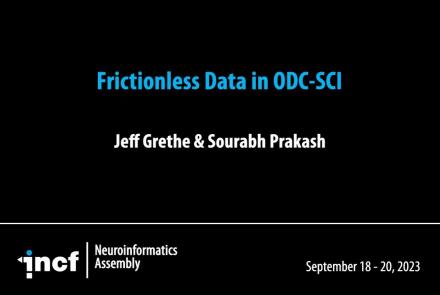Lesson type
Difficulty level
This lecture describes how to build research workflows, including a demonstrate using DataJoint Elements to build data pipelines.
Difficulty level: Intermediate
Duration: 47:00
Speaker: : Dimitri Yatsenko
This lesson provides an introduction to the Symposium on Science Management at the Canadian Association for Neuroscience 2019 Meeting.
Difficulty level: Beginner
Duration: 9:52
Speaker: : Randy McIntosh
This lesson gives a primer to project management in a scientific context, with a particular neuroinformatic case study.
Difficulty level: Beginner
Duration: 19:06
Speaker: : Kelly Shen
In this lesson, you will hear about the current challenges regarding data management, as well as policies and resources aimed to address them.
Difficulty level: Beginner
Duration: 18:13
Speaker: : Mojib Javadi
This lesson covers "Knowledge Translation", the activities involved in moving research from the laboratory, the research journal, and the academic conference into the hands of people and organizations who can put it to practical use.
Difficulty level: Beginner
Duration: 15:05
Speaker: : Jordan Antflick
In this lesson, you will hear about the various methods developed and employed in managing performance.
Difficulty level: Beginner
Duration: 12:57
Speaker: : Christa Studzinski
This lesson provides an overview of how to manage relationships in a research context, while highlighting the need for effective communication at various levels.
Difficulty level: Beginner
Duration:
Speaker: : Helena Ledmyr
In this lesson you will hear a panel discussion which hosts experts in the field whom have extensive experience with management in a science setting.
Difficulty level: Beginner
Duration: 54:38
Speaker: :
Manipulate the default connectome provided with TVB to see how structural lesions effect brain dynamics. In this hands-on session you will insert lesions into the connectome within the TVB graphical user interface (GUI). Afterwards, the modified connectome will be used for simulations and the resulting activity will be analysed using functional connectivity.
Difficulty level: Beginner
Duration: 31:22
Speaker: : Paul Triebkorn
This presentation discusses the impact of data sharing in stroke.
Difficulty level: Intermediate
Duration: 16:33
Speaker: : Valeria Caso
This talks presents an overview of the potential for data federation in stroke research.
Difficulty level: Intermediate
Duration: 21:37
Speaker: : Maurizio A. Leone
Course:
This talk focuses on the EAN Scientific Panel of Stroke, in particular on the aims and roles of the panel.
Difficulty level: Intermediate
Duration: 18:19
Speaker: : Anna Bersano
This tutorial demonstrates how to perform cell-type deconvolution in order to estimate how proportions of cell-types in the brain change in response to various conditions. While these techniques may be useful in addressing a wide range of scientific questions, this tutorial will focus on the cellular changes associated with major depression (MDD).
Difficulty level: Intermediate
Duration: 1:15:14
Speaker: : Keon Arbabi
In this lesson, you will learn about data management within the Open Data Commons (ODC) framework, and in particular, how Spinal Cord Injury (SCI) data is stored, shared, and published. You will also hear about Frictionless Data, an open-source toolkit aimed at simplifying the data experience.
Difficulty level: Beginner
Duration: 19:10
Speaker: : Jeff Grethe & Sourabh Prakash
This lesson introduces several open science tools like Docker and Apptainer which can be used to develop portable and reproducible software environments.
Difficulty level: Beginner
Duration: 17:22
Speaker: : Joanes Grandjean
This talk covers the differences between applying HED annotation to fMRI datasets versus other neuroimaging practices, and also introduces an analysis pipeline using HED tags.
Difficulty level: Beginner
Duration: 22:52
Speaker: : Monique Denissen
Course:
This lesson provides a brief visual walkthrough on the necessary steps when copying data from one brainlife project to another.
Difficulty level: Beginner
Duration: 1:07
Speaker: :
Course:
This lesson visually documents the process of uploading data to brainlife via the command line interface (CLI).
Difficulty level: Beginner
Duration: 1:28
Speaker: :
Course:
This video shows how to use the brainlife.io interface to edit the participants' info file. This file is the ParticipantInfo.json file of the Brain Imaging Data Structure (BIDS).
Difficulty level: Beginner
Duration: 0:34
Speaker: :
Course:
This video will document the process of running an app on brainlife, from data staging to archiving of the final data outputs.
Difficulty level: Beginner
Duration: 3:43
Speaker: :
Topics
- Artificial Intelligence (7)
- Philosophy of Science (5)
- Provenance (3)
- protein-protein interactions (1)
- Extracellular signaling (1)
- Animal models (8)
- Assembly 2021 (29)
- Brain-hardware interfaces (14)
- Clinical neuroscience (40)
- International Brain Initiative (2)
- Repositories and science gateways (11)
- Resources (6)
- General neuroscience
(62)
- Neuroscience (11)
- Cognitive Science (7)
- Cell signaling (6)
- Brain networks (11)
- Glia (1)
- (-) Electrophysiology (41)
- Learning and memory (5)
- (-) Neuroanatomy (24)
- (-) Neurobiology (16)
- Neurodegeneration (1)
- Neuroimmunology (1)
- Neural networks (15)
- Neurophysiology (27)
- Neuropharmacology (2)
- Neuronal plasticity (16)
- Synaptic plasticity (4)
- Visual system (12)
- Phenome (1)
- General neuroinformatics
(27)
- Computational neuroscience (279)
- Statistics (7)
- Computer Science (21)
- Genomics (34)
- Data science
(34)
- Open science (61)
- (-) Project management (8)
- Education (4)
- Publishing (4)
- Neuroethics (42)