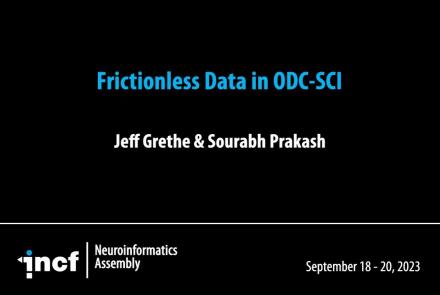Lesson type
Difficulty level
This tutorial demonstrates how to perform cell-type deconvolution in order to estimate how proportions of cell-types in the brain change in response to various conditions. While these techniques may be useful in addressing a wide range of scientific questions, this tutorial will focus on the cellular changes associated with major depression (MDD).
Difficulty level: Intermediate
Duration: 1:15:14
Speaker: : Keon Arbabi
In this lesson, you will learn about data management within the Open Data Commons (ODC) framework, and in particular, how Spinal Cord Injury (SCI) data is stored, shared, and published. You will also hear about Frictionless Data, an open-source toolkit aimed at simplifying the data experience.
Difficulty level: Beginner
Duration: 19:10
Speaker: : Jeff Grethe & Sourabh Prakash
This lesson introduces several open science tools like Docker and Apptainer which can be used to develop portable and reproducible software environments.
Difficulty level: Beginner
Duration: 17:22
Speaker: : Joanes Grandjean
This talk covers the differences between applying HED annotation to fMRI datasets versus other neuroimaging practices, and also introduces an analysis pipeline using HED tags.
Difficulty level: Beginner
Duration: 22:52
Speaker: : Monique Denissen
Course:
This lesson provides a brief visual walkthrough on the necessary steps when copying data from one brainlife project to another.
Difficulty level: Beginner
Duration: 1:07
Speaker: :
Course:
This lesson visually documents the process of uploading data to brainlife via the command line interface (CLI).
Difficulty level: Beginner
Duration: 1:28
Speaker: :
Course:
This video shows how to use the brainlife.io interface to edit the participants' info file. This file is the ParticipantInfo.json file of the Brain Imaging Data Structure (BIDS).
Difficulty level: Beginner
Duration: 0:34
Speaker: :
Course:
This video will document the process of running an app on brainlife, from data staging to archiving of the final data outputs.
Difficulty level: Beginner
Duration: 3:43
Speaker: :
Course:
This video demonstrates each required step for preprocessing T1w anatomical data in brainlife.io.
Difficulty level: Beginner
Duration: 3:28
Speaker: :
Course:
This short video shows how data in a brainlife.io publication can be opened from a DOI inside a published article. The video provides an example of how the DOI deposited on the journal can be opened with a web browser to redirect to the associated data publication on brainlife.io.
Difficulty level: Beginner
Duration: 2:18
Speaker: :
This lecture contains an overview of electrophysiology data reuse within the EBRAINS ecosystem.
Difficulty level: Beginner
Duration: 15:57
Speaker: : Andrew Davison
This video explains what metadata is, why it is important, and how you can organize your metadata to increase the FAIRness of your data on EBRAINS.
Difficulty level: Beginner
Duration: 17:23
Speaker: : Ulrike Schlegel
Course:
This lecture covers the rationale for developing the DAQCORD, a framework for the design, documentation, and reporting of data curation methods in order to advance the scientific rigour, reproducibility, and analysis of data.
Difficulty level: Intermediate
Duration: 17:08
Speaker: : Ari Ercole
This lesson continues with the second workshop on reproducible science, focusing on additional open source tools for researchers and data scientists, such as the R programming language for data science, as well as associated tools like RStudio and R Markdown. Additionally, users are introduced to Python and iPython notebooks, Google Colab, and are given hands-on tutorials on how to create a Binder environment, as well as various containers in Docker and Singularity.
Difficulty level: Beginner
Duration: 1:16:04
Speaker: : Erin Dickie and Sejal Patel
This talk describes the relevance and power of using brain atlases as part of one's data integration pipeline.
Difficulty level: Beginner
Duration: 15:37
Speaker: : Timo Dickscheid
In this lesson, you will learn how to understand data management plans and why data sharing is important.
Difficulty level: Beginner
Duration: 44:24
Speaker: : Jenny Muilenburg
Course:
This quick visual walkthrough presents the steps required in uploading data into a brainlife project using the graphical user interface (GUI).
Difficulty level: Beginner
Duration: 2:00
Speaker: :
Course:
This short walkthrough documents the steps needed to find a dataset in OpenNeuro, a free and open platform for sharing MRI, MEG, EEG, iEEG, ECoG, ASL, and PET data, and import it directly to a brainlife project.
Difficulty level: Beginner
Duration: 0:35
Speaker: :
Course:
This lesson describes and shows four different ways one may upload their data to brainlife.io.
Difficulty level: Beginner
Duration: 6:35
Speaker: :
Course:
This lecture covers why data sharing and other collaborative practices are important, how these practices are developed, and the challenges involved in their development and implementation.
Difficulty level: Beginner
Duration: 11:41
Speaker: : Joost Wagenaar
Topics
- Artificial Intelligence (7)
- Philosophy of Science (5)
- Provenance (3)
- protein-protein interactions (1)
- Extracellular signaling (1)
- Animal models (8)
- Assembly 2021 (29)
- Brain-hardware interfaces (14)
- Clinical neuroscience (40)
- International Brain Initiative (2)
- (-) Repositories and science gateways (11)
- Resources (6)
- General neuroscience
(62)
- Neuroscience (11)
- Cognitive Science (7)
- Cell signaling (6)
- Brain networks (11)
- Glia (1)
- Electrophysiology (41)
- Learning and memory (5)
- Neuroanatomy (24)
- Neurobiology (16)
- Neurodegeneration (1)
- Neuroimmunology (1)
- Neural networks (15)
- Neurophysiology (27)
- Neuropharmacology (2)
- Neuronal plasticity (16)
- Synaptic plasticity (4)
- Visual system (12)
- Phenome (1)
- General neuroinformatics
(27)
- Computational neuroscience (279)
- Statistics (7)
- Computer Science (21)
- Genomics (34)
- Data science
(34)
- Open science (61)
- Project management (8)
- Education (4)
- Publishing (4)
- Neuroethics (42)