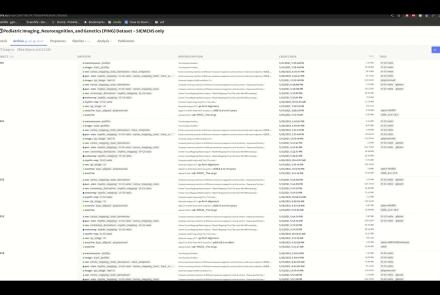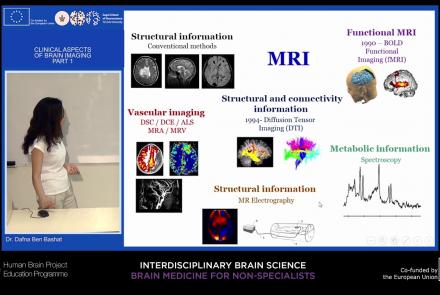This lesson introduces several open science tools like Docker and Apptainer which can be used to develop portable and reproducible software environments.
Difficulty level: Beginner
Duration: 17:22
Speaker: : Joanes Grandjean
In this hands-on session, you will learn how to explore and work with DataLad datasets, containers, and structures using Jupyter notebooks.
Difficulty level: Beginner
Duration: 58:05
Speaker: : Michał Szczepanik
This lecture provides a detailed description of how to incorporate HED annotation into your neuroimaging data pipeline.
Difficulty level: Beginner
Duration: 33:36
Speaker: : Dung Truong
This talk covers the differences between applying HED annotation to fMRI datasets versus other neuroimaging practices, and also introduces an analysis pipeline using HED tags.
Difficulty level: Beginner
Duration: 22:52
Speaker: : Monique Denissen
Course:
This video will document the process of uploading data into a brainlife project using ezBIDS.
Difficulty level: Beginner
Duration: 6:15
Speaker: :
Course:
This short video walks you through the steps of publishing a dataset on brainlife, an open-source, free and secure reproducible neuroscience analysis platform.
Difficulty level: Beginner
Duration: 1:18
Speaker: :
Course:
This video shows how to use the brainlife.io interface to edit the participants' info file. This file is the ParticipantInfo.json file of the Brain Imaging Data Structure (BIDS).
Difficulty level: Beginner
Duration: 0:34
Speaker: :
Course:
This video will document the process of visualizing the provenance of each step performed to generate a data object on brainlife.
Difficulty level: Beginner
Duration: 0:21
Speaker: :
Course:
This video will document the process of downloading and running the "reproduce.sh" script, which will automatically run all of the steps to generate a data object locally on a user's machine.
Difficulty level: Beginner
Duration: 3:44
Speaker: :
Course:
This brief video walks you through the steps necessary when creating a project on brainlife.io.
Difficulty level: Beginner
Duration: 1:45
Speaker: :
Course:
This quick video presents some of the various visualizers available on brainlife.io
Difficulty level: Beginner
Duration: 1:11
Speaker: :
Course:
This video demonstrates each required step for preprocessing T1w anatomical data in brainlife.io.
Difficulty level: Beginner
Duration: 3:28
Speaker: :
Course:
This brief video rus through how to make an accout on brainlife.io.
Difficulty level: Beginner
Duration: 0:30
Speaker: :
Course:
This video will document how to run a correlation analysis between the gray matter volume of two different structures using the output from brainlife app-freesurfer-stats.
Difficulty level: Beginner
Duration: 1:33
Speaker: :
Course:
This short video shows how a brainlife.io publication can be opened from the Data Deposition page of the journal Nature Scientific Data.
Difficulty level: Beginner
Duration: 2:25
Speaker: :
Course:
This short video shows how data in a brainlife.io publication can be opened from a DOI inside a published article. The video provides an example of how the DOI deposited on the journal can be opened with a web browser to redirect to the associated data publication on brainlife.io.
Difficulty level: Beginner
Duration: 2:18
Speaker: :
This lesson gives a brief introduction to the course Neuroscience for Machine Learners (Neuro4ML).
Difficulty level: Beginner
Duration: 1:25
Speaker: : Dan Goodman
This lesson covers the history of neuroscience and machine learning, and the story of how these two seemingly disparate fields are increasingly merging.
Difficulty level: Beginner
Duration: 12:25
Speaker: : Dan Goodman
In this lesson, you will learn about the current challenges facing the integration of machine learning and neuroscience.
Difficulty level: Beginner
Duration: 5:42
Speaker: : Dan Goodman
This lecture will provide an overview of neuroimaging techniques and their clinical applications.
Difficulty level: Beginner
Duration: 45:29
Speaker: : Dafna Ben Bashat
Topics
- Artificial Intelligence (5)
- Philosophy of Science (5)
- Provenance (2)
- protein-protein interactions (1)
- Extracellular signaling (1)
- Animal models (3)
- Assembly 2021 (27)
- Brain-hardware interfaces (12)
- Clinical neuroscience (11)
- International Brain Initiative (2)
- Repositories and science gateways (5)
- Resources (6)
- (-)
General neuroscience
(14)
- (-) Phenome (1)
- General neuroinformatics
(2)
- Computational neuroscience (83)
- Statistics (2)
- Computer Science (7)
- (-) Genomics (26)
- Data science
(18)
- (-) Open science (36)
- Project management (3)
- Education (2)
- Publishing (1)
- (-) Neuroethics (7)