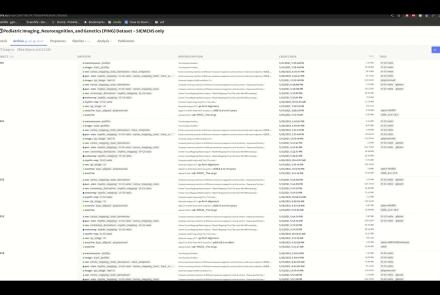This is a tutorial on how to simulate neuronal spiking in brain microcircuit models, as well as how to analyze, plot, and visualize the corresponding data.
Difficulty level: Intermediate
Duration: 1:39:50
Speaker: : Frank Mazza
Course:
In this tutorial on simulating whole-brain activity using Python, participants can follow along using corresponding code and repositories, learning the basics of neural oscillatory dynamics, evoked responses and EEG signals, ultimately leading to the design of a network model of whole-brain anatomical connectivity.
Difficulty level: Intermediate
Duration: 1:16:10
Speaker: : John Griffiths
This lesson breaks down the principles of Bayesian inference and how it relates to cognitive processes and functions like learning and perception. It is then explained how cognitive models can be built using Bayesian statistics in order to investigate how our brains interface with their environment.
This lesson corresponds to slides 1-64 in the PDF below.
Difficulty level: Intermediate
Duration: 1:28:14
Speaker: : Andreea Diaconescu
This is a tutorial on designing a Bayesian inference model to map belief trajectories, with emphasis on gaining familiarity with Hierarchical Gaussian Filters (HGFs).
This lesson corresponds to slides 65-90 of the PDF below.
Difficulty level: Intermediate
Duration: 1:15:04
Speaker: : Daniel Hauke
This lecture covers a lot of post-war developments in the science of the mind, focusing first on the cognitive revolution, and concluding with living machines.
Difficulty level: Beginner
Duration: 2:24:35
Speaker: : Paul F.M.J. Verschure
In this third and final hands-on tutorial from the Research Workflows for Collaborative Neuroscience workshop, you will learn about workflow orchestration using open source tools like DataJoint and Flyte.
Difficulty level: Intermediate
Duration: 22:36
Speaker: : Daniel Xenes
In this hands-on session, you will learn how to explore and work with DataLad datasets, containers, and structures using Jupyter notebooks.
Difficulty level: Beginner
Duration: 58:05
Speaker: : Michał Szczepanik
In this lecture, you will learn about current methods, approaches, and challenges to studying human neuroanatomy, particularly through the lense of neuroimaging data such as fMRI and diffusion tensor imaging (DTI).
Difficulty level: Intermediate
Duration: 1:35:14
Speaker: : Matt Glasser
This lesson provides a thorough description of neuroimaging development over time, both conceptually and technologically. You will learn about the fundamentals of imaging techniques such as MRI and PET, as well as how the resultant data may be used to generate novel data visualization schemas.
Difficulty level: Beginner
Duration: 1:43:57
Speaker: : Jack Van Horn
This lesson aims to define computational neuroscience in general terms, while providing specific examples of highly successful computational neuroscience projects.
Difficulty level: Beginner
Duration: 59:21
Speaker: : Alla Borisyuk
This lecture covers a wide range of aspects regarding neuroinformatics and data governance, describing both their historical developments and current trajectories. Particular tools, platforms, and standards to make your research more FAIR are also discussed.
Difficulty level: Beginner
Duration: 54:58
Speaker: : Franco Pestilli
In this final lecture of the INCF Short Course: Introduction to Neuroinformatics, you will hear about new advances in the application of machine learning methods to clinical neuroscience data. In particular, this talk discusses the performance of SynthSeg, an image segmentation tool for automated analysis of highly heterogeneous brain MRI clinical scans.
Difficulty level: Intermediate
Duration: 1:32:01
Speaker: : Juan Eugenio Iglesias
Course:
This video will document the process of uploading data into a brainlife project using ezBIDS.
Difficulty level: Beginner
Duration: 6:15
Speaker: :
Course:
This video will document the process of visualizing the provenance of each step performed to generate a data object on brainlife.
Difficulty level: Beginner
Duration: 0:21
Speaker: :
Course:
This video will document the process of downloading and running the "reproduce.sh" script, which will automatically run all of the steps to generate a data object locally on a user's machine.
Difficulty level: Beginner
Duration: 3:44
Speaker: :
Course:
This video will document the process of creating a pipeline rule for batch processing on brainlife.
Difficulty level: Intermediate
Duration: 0:57
Speaker: :
Course:
This video will document the process of launching a Jupyter Notebook for group-level analyses directly from brainlife.
Difficulty level: Intermediate
Duration: 0:53
Speaker: :
Course:
This brief video walks you through the steps necessary when creating a project on brainlife.io.
Difficulty level: Beginner
Duration: 1:45
Speaker: :
Course:
This brief video rus through how to make an accout on brainlife.io.
Difficulty level: Beginner
Duration: 0:30
Speaker: :
Course:
This short video shows how data in a brainlife.io publication can be opened from a DOI inside a published article. The video provides an example of how the DOI deposited on the journal can be opened with a web browser to redirect to the associated data publication on brainlife.io.
Difficulty level: Beginner
Duration: 2:18
Speaker: :
Topics
- Artificial Intelligence (6)
- Philosophy of Science (5)
- Provenance (3)
- protein-protein interactions (1)
- Extracellular signaling (1)
- Animal models (4)
- Assembly 2021 (29)
- Brain-hardware interfaces (14)
- Clinical neuroscience (24)
- International Brain Initiative (2)
- Repositories and science gateways (6)
- Resources (6)
- General neuroscience
(28)
- Phenome (1)
- General neuroinformatics
(5)
- (-) Computational neuroscience (141)
- Statistics (7)
- Computer Science (13)
- Genomics (33)
- Data science
(29)
- (-) Open science (42)
- Project management (7)
- Education (2)
- Publishing (1)
- Neuroethics (28)