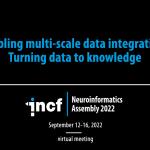The UCSC Genome Browser is an online and downloadable genome browser hosted by the University of California, Santa Cruz (UCSC). It is an interactive website offering access to genome sequence data from a variety of vertebrate and invertebrate species and major model organisms, integrated with a large collection of aligned annotations. The Browser is a graphical viewer optimized to support fast interactive performance and is an open-source, web-based tool suite built on top of a MySQL database for rapid visualization, examination, and querying of the data at many levels.
UCSC Genome Browser Tutorial
The Saved Sessions feature of the Browser has been around for quite some time, but many of our users have not made full use of it. This feature offers a great way to keep track of your thinking on a particular topic.
The Track Collection Builder is a new tool in the UCSC Genome Browser that provides a way to create grouped collections of sub-tracks with native tracks, custom tracks, or hub tracks of continuous value graphing data types.
This tutorial demonstrates the visibility controls on the Genome Browser, showing the effect on BED tracks, wiggle tracks, and Conservation tracks. It also discusses supertracks and composite tracks.
This tutorial describes the isPCR tool and demonstrates how to use it for predicting the size and location of PCR products and visualizing the genomic location on the genome. The tool operates on DNA templates for all organisms, and on human and mouse DNA/RNA. It also demonstrates how to use the Browser to obtain DNA sequences from the genome.
This tutorial describes the dbSNP resources in the UCSC Genome Browser, including display conventions and the subdivision of the data into several useful subset tracks, especially the Common SNPs. There is also a discussion about changes to the genome assemblies from one version to another, and of two ways to navigate between different assemblies of the human genome in the Browser.
This tutorial demonstrates the UCSC Genome Browser Data Integrator, a tool that allows combination and intersection of data from up to five primary tables. In the example, data are extracted showing SNPs, genes, and phenotypes from a genomic region.
This tutorial demonstrates the Multi-Region Exon-Only Display mode of the UCSC Genome Browser.
This tutorial demonstrates viewing alternate haplotypes with the UCSC Genome Browser.
This tutorial shows how to obtain coordinates of genes, then input those coordinates into the UCSC Genome Browser for display. The regions do not have to be continuous in the genome.
The Genome Browser in the Cloud (GBiC) program is a convenient tool that automates the setup of a UCSC Genome Browser mirror on a cloud instance or a dedicated physical server.
This tutorial gives a demonstration of species/genome assembly selection page (Gateway) on the UCSC Genome Browser.
This tutorial demonstrates how to get the coordinates and sequences of exons using the UCSC Genome Browser.
This tutorial will demonstrate how to locate amino acid numbers for coding genes using the UCSC Genome Browser.
This tutorial will demonstrate how to find the tables in the UCSC database that are associated with the data tracks in the Genome Browser graphical viewer.
This tutorial shows how to navigate between exons of a gene using the UCSC Genome Browser.
This tutorial demonstrates how to find all the single nucleotide polymorphisms (SNPs) in a gene using the UCSC Genome Browser.
This tutorial shows how to find all the single nucleotide polymorphisms (SNPs) upstream from genes using the UCSC Genome Browser.
This tutorial shows how to use the UCSC genome browser to find a list of genes in a given genomic region.