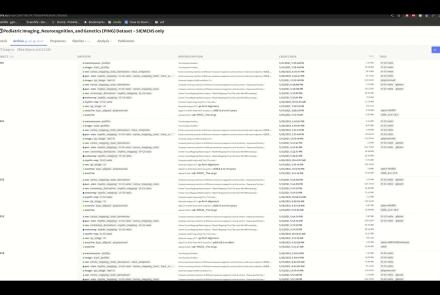Course:
This tutorial outlines, step by step, how to perform analysis by group and how to do change-point detection.
Difficulty level: Beginner
Duration: 2:49
Speaker: : MATLAB®
Course:
This tutorial walks through several common methods for visualizing your data in different ways depending on your data type.
Difficulty level: Beginner
Duration: 6:10
Speaker: : MATLAB®
Course:
This tutorial illustrates several ways to approach predictive modeling and machine learning with MATLAB.
Difficulty level: Beginner
Duration: 6:27
Speaker: : MATLAB®
Course:
This brief tutorial goes over how you can easily work with big data as you would with any size of data.
Difficulty level: Beginner
Duration: 3:55
Speaker: : MATLAB®
Course:
In this tutorial, you will learn how to deploy your models outside of your local MATLAB environment, enabling wider sharing and collaboration.
Difficulty level: Beginner
Duration: 3:52
Speaker: : MATLAB®
Course:
This lesson provides a brief overview of the Python programming language, with an emphasis on tools relevant to data scientists.
Difficulty level: Beginner
Duration: 1:16:36
Speaker: : Tal Yarkoni
Course:
This tutorial provides instruction on how to interact with and leverage Python packages to get the most out of Python's suite of available tools for the manipulation, management, analysis, and visualization of neuroscientific data.
Difficulty level: Intermediate
Duration: 1:26:02
Speaker: : Ariel Rokem
Course:
This tutorial teaches users how to use Pandas objects to help store and manipulate various datasets in Python.
Difficulty level: Beginner
Duration: 1:21:40
Speaker: : Tal Yarkoni
Course:
In this lesson, users can follow along as a spaghetti script written in MATLAB is turned into understandable and reusable code living happily in a powerful GitHub repository.
Difficulty level: Beginner
Duration: 2:08:19
Speaker: : Agah Karakuzu
Course:
This lesson gives a quick walkthrough the Tidyverse, an "opinionated" collection of R packages designed for data science, including the use of readr, dplyr, tidyr, and ggplot2.
Difficulty level: Beginner
Duration: 1:01:39
Speaker: : Thomas Mock
Course:
This lesson gives a general introduction to the essentials of navigating through a Bash terminal environment. The lesson is based on the Software Carpentries "Introduction to the Shell" and was given in the context of the BrainHack School 2020.
Difficulty level: Beginner
Duration: 1:12:22
Speaker: : Ross Markello
Course:
This lesson covers Python applications to data analysis, demonstrating why it has become ubiquitous in data science and neuroscience. The lesson was given in the context of the BrainHack School 2020.
Difficulty level: Beginner
Duration: 2:38:45
Speaker: : Ross Markello
This lecture covers a wide range of aspects regarding neuroinformatics and data governance, describing both their historical developments and current trajectories. Particular tools, platforms, and standards to make your research more FAIR are also discussed.
Difficulty level: Beginner
Duration: 54:58
Speaker: : Franco Pestilli
Course:
This short video walks you through the steps of publishing a dataset on brainlife, an open-source, free and secure reproducible neuroscience analysis platform.
Difficulty level: Beginner
Duration: 1:18
Speaker: :
Course:
This video shows how to use the brainlife.io interface to edit the participants' info file. This file is the ParticipantInfo.json file of the Brain Imaging Data Structure (BIDS).
Difficulty level: Beginner
Duration: 0:34
Speaker: :
Course:
This video will document the process of running an app on brainlife, from data staging to archiving of the final data outputs.
Difficulty level: Beginner
Duration: 3:43
Speaker: :
Course:
This video will document the process of visualizing the provenance of each step performed to generate a data object on brainlife.
Difficulty level: Beginner
Duration: 0:21
Speaker: :
Course:
This video will document the process of downloading and running the "reproduce.sh" script, which will automatically run all of the steps to generate a data object locally on a user's machine.
Difficulty level: Beginner
Duration: 3:44
Speaker: :
Course:
This video will document the process of creating a pipeline rule for batch processing on brainlife.
Difficulty level: Intermediate
Duration: 0:57
Speaker: :
Course:
This video will document the process of launching a Jupyter Notebook for group-level analyses directly from brainlife.
Difficulty level: Intermediate
Duration: 0:53
Speaker: :
Topics
- Artificial Intelligence (6)
- Philosophy of Science (5)
- Notebooks (3)
- Provenance (3)
- protein-protein interactions (1)
- Extracellular signaling (1)
- Animal models (3)
- Assembly 2021 (29)
- Brain-hardware interfaces (14)
- Clinical neuroscience (31)
- International Brain Initiative (2)
- Repositories and science gateways (6)
- Resources (6)
- General neuroscience
(29)
- Neuroscience (4)
- Cognitive Science (7)
- Cell signaling (4)
- Brain networks (7)
- Glia (1)
- (-) Electrophysiology (21)
- Learning and memory (4)
- Neuroanatomy (10)
- Neurobiology (13)
- Neurodegeneration (1)
- Neuroimmunology (1)
- Neural networks (13)
- Neurophysiology (4)
- Neuropharmacology (2)
- Neuronal plasticity (16)
- Synaptic plasticity (1)
- (-) Visual system (1)
- Phenome (1)
- General neuroinformatics
(6)
- Computational neuroscience (145)
- Statistics (7)
- Computer Science (12)
- Genomics (32)
- Data science
(29)
- (-) Open science (30)
- Project management (7)
- Education (2)
- Neuroethics (30)