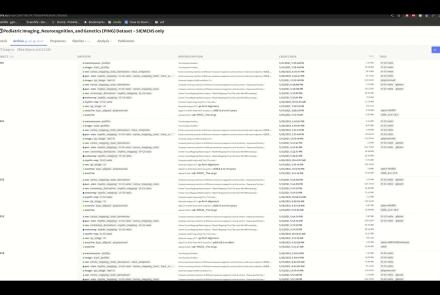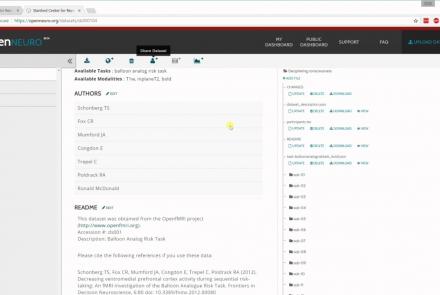Course:
The Genome Browser in the Cloud (GBiC) program is a convenient tool that automates the setup of a UCSC Genome Browser mirror on a cloud instance or a dedicated physical server.
Difficulty level: Beginner
Duration: 4:16
Speaker: : UCSC Genome Browser
Course:
This tutorial gives a demonstration of species/genome assembly selection page (Gateway) on the UCSC Genome Browser.
Difficulty level: Beginner
Duration: 3:18
Speaker: : UCSC Genome Browser
Course:
This tutorial demonstrates how to get the coordinates and sequences of exons using the UCSC Genome Browser.
Difficulty level: Beginner
Duration: 8:11
Speaker: : UCSC Genome Browser
Course:
This tutorial will demonstrate how to locate amino acid numbers for coding genes using the UCSC Genome Browser.
Difficulty level: Beginner
Duration: 8:01
Speaker: : UCSC Genome Browser
Course:
This tutorial will demonstrate how to find the tables in the UCSC database that are associated with the data tracks in the Genome Browser graphical viewer.
Difficulty level: Beginner
Duration: 8:39
Speaker: : UCSC Genome Browser
Course:
This tutorial shows how to navigate between exons of a gene using the UCSC Genome Browser.
Difficulty level: Beginner
Duration: 4:24
Speaker: : UCSC Genome Browser
In this hands-on session, you will learn how to explore and work with DataLad datasets, containers, and structures using Jupyter notebooks.
Difficulty level: Beginner
Duration: 58:05
Speaker: : Michał Szczepanik
Course:
This video will document the process of uploading data into a brainlife project using ezBIDS.
Difficulty level: Beginner
Duration: 6:15
Speaker: :
Course:
This short video walks you through the steps of publishing a dataset on brainlife, an open-source, free and secure reproducible neuroscience analysis platform.
Difficulty level: Beginner
Duration: 1:18
Speaker: :
Course:
This video will document the process of visualizing the provenance of each step performed to generate a data object on brainlife.
Difficulty level: Beginner
Duration: 0:21
Speaker: :
Course:
This video will document the process of downloading and running the "reproduce.sh" script, which will automatically run all of the steps to generate a data object locally on a user's machine.
Difficulty level: Beginner
Duration: 3:44
Speaker: :
Course:
This short video shows how a brainlife.io publication can be opened from the Data Deposition page of the journal Nature Scientific Data.
Difficulty level: Beginner
Duration: 2:25
Speaker: :
Course:
In this tutorial, you will learn the basic features of uploading and versioning your data within OpenNeuro.org.
Difficulty level: Beginner
Duration: 5:36
Speaker: : OpenNeuro
Course:
This tutorial shows how to share your data in OpenNeuro.org.
Difficulty level: Beginner
Duration: 1:22
Speaker: : OpenNeuro
Course:
Following the previous two tutorials on uploading and sharing data with OpenNeuro.org, this tutorial briefly covers how to run various analyses on your datasets.
Difficulty level: Beginner
Duration: 2:26
Speaker: : OpenNeuro
This video introduces the key principles for data organization and explains how you could make your data FAIR for data sharing on EBRAINS.
Difficulty level: Beginner
Duration: 10:54
Speaker: : Maaike van Swieten
This video explains what metadata is, why it is important, and how you can organize your metadata to increase the FAIRness of your data on EBRAINS.
Difficulty level: Beginner
Duration: 17:23
Speaker: : Ulrike Schlegel
This video introduces the importance of writing a Data Descriptor to accompany your dataset on EBRAINS. It gives concrete examples on what information to include and highlights how this makes your data more FAIR.
Difficulty level: Beginner
Duration: 9:48
Speaker: : Ingrid Reiten
This lesson provides a hands-on tutorial for generating simulated brain data within the EBRAINS ecosystem.
Difficulty level: Beginner
Duration: 32:58
Speaker: : Jil Meier
This lesson contains both a lecture and a tutorial component. The lecture (0:00-20:03 of YouTube video) discusses both the need for intersectional approaches in healthcare as well as the impact of neglecting intersectionality in patient populations. The lecture is followed by a practical tutorial in both Python and R on how to assess intersectional bias in datasets. Links to relevant code and data are found below.
Difficulty level: Beginner
Duration: 52:26
Topics
- Electroencephalography (EEG) (14)
- Provenance (2)
- Standards and Best Practices (1)
- Brain Medicine (1)
- Artificial Intelligence (1)
- Notebooks (1)
- Event related potential (ERP) (13)
- Digital brain atlasing (3)
- Neuroimaging (16)
- Epilepsy (1)
- Optogenetics (1)
- Neurodevelopmental disorders (1)
- Standards and best practices (1)
- Tools (13)
- Psychology (1)
- Stroke (1)
- (-) Workflows (1)
- protein-protein interactions (1)
- Extracellular signaling (1)
- Assembly 2021 (1)
- Brain-hardware interfaces (12)
- Repositories and science gateways (1)
- Resources (1)
- General neuroscience (5)
- Phenome (1)
- Computational neuroscience (62)
- Statistics (2)
- Computer Science (3)
- (-) Genomics (23)
- Data science (12)
- (-) Open science (14)
- Education (1)
- Neuroethics (1)