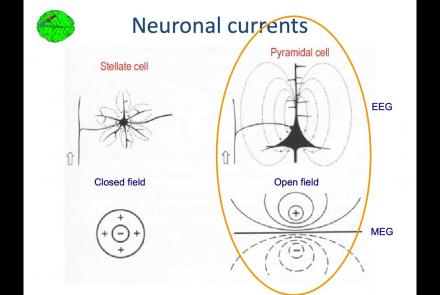This lecture describes how to build research workflows, including a demonstrate using DataJoint Elements to build data pipelines.
Difficulty level: Intermediate
Duration: 47:00
Speaker: : Dimitri Yatsenko
This lesson provides an introduction to the Symposium on Science Management at the Canadian Association for Neuroscience 2019 Meeting.
Difficulty level: Beginner
Duration: 9:52
Speaker: : Randy McIntosh
This lesson gives a primer to project management in a scientific context, with a particular neuroinformatic case study.
Difficulty level: Beginner
Duration: 19:06
Speaker: : Kelly Shen
In this lesson, you will hear about the current challenges regarding data management, as well as policies and resources aimed to address them.
Difficulty level: Beginner
Duration: 18:13
Speaker: : Mojib Javadi
This lesson covers "Knowledge Translation", the activities involved in moving research from the laboratory, the research journal, and the academic conference into the hands of people and organizations who can put it to practical use.
Difficulty level: Beginner
Duration: 15:05
Speaker: : Jordan Antflick
In this lesson, you will hear about the various methods developed and employed in managing performance.
Difficulty level: Beginner
Duration: 12:57
Speaker: : Christa Studzinski
This lesson provides an overview of how to manage relationships in a research context, while highlighting the need for effective communication at various levels.
Difficulty level: Beginner
Duration:
Speaker: : Helena Ledmyr
In this lesson, you will learn in more detail about neuromorphic computing, that is, non-standard computational architectures that mimic some aspect of the way the brain works.
Difficulty level: Intermediate
Duration: 10:08
Speaker: : Dan Goodman
This video provides a very quick introduction to some of the neuromorphic sensing devices, and how they offer unique, low-power applications.
Difficulty level: Intermediate
Duration: 2:37
Speaker: : Dan Goodman
Course:
This lesson introduces the EEGLAB toolbox, as well as motivations for its use.
Difficulty level: Beginner
Duration: 15:32
Speaker: : Arnaud Delorme
Course:
In this lesson, you will learn about the biological activity which generates and is measured by the EEG signal.
Difficulty level: Beginner
Duration: 6:53
Speaker: : Arnaud Delorme
Course:
This lesson goes over the characteristics of EEG signals when analyzed in source space (as opposed to sensor space).
Difficulty level: Beginner
Duration: 10:56
Speaker: : Arnaud Delorme
Course:
This lesson describes the development of EEGLAB as well as to what extent it is used by the research community.
Difficulty level: Beginner
Duration: 6:06
Speaker: : Arnaud Delorme
Course:
This lesson provides instruction as to how to build a processing pipeline in EEGLAB for a single participant.
Difficulty level: Beginner
Duration: 9:20
Speaker: :
Course:
Whereas the previous lesson of this course outlined how to build a processing pipeline for a single participant, this lesson discusses analysis pipelines for multiple participants simultaneously.
Difficulty level: Beginner
Duration: 10:55
Speaker: : Arnaud Delorme
Course:
In addition to outlining the motivations behind preprocessing EEG data in general, this lesson covers the first step in preprocessing data with EEGLAB, importing raw data.
Difficulty level: Beginner
Duration: 8:30
Speaker: : Arnaud Delorme
Course:
Continuing along the EEGLAB preprocessing pipeline, this tutorial walks users through how to import data events as well as EEG channel locations.
Difficulty level: Beginner
Duration: 11:53
Speaker: : Arnaud Delorme
Course:
This tutorial instructs users how to visually inspect partially pre-processed neuroimaging data in EEGLAB, specifically how to use the data browser to investigate specific channels, epochs, or events for removable artifacts, biological (e.g., eye blinks, muscle movements, heartbeat) or otherwise (e.g., corrupt channel, line noise).
Difficulty level: Beginner
Duration: 5:08
Speaker: : Arnaud Delorme
Course:
This tutorial provides instruction on how to use EEGLAB to further preprocess EEG datasets by identifying and discarding bad channels which, if left unaddressed, can corrupt and confound subsequent analysis steps.
Difficulty level: Beginner
Duration: 13:01
Speaker: : Arnaud Delorme
Course:
Users following this tutorial will learn how to identify and discard bad EEG data segments using the MATLAB toolbox EEGLAB.
Difficulty level: Beginner
Duration: 11:25
Speaker: : Arnaud Delorme
Topics
- Artificial Intelligence (6)
- Philosophy of Science (5)
- Provenance (1)
- protein-protein interactions (1)
- Extracellular signaling (1)
- Animal models (3)
- Assembly 2021 (29)
- Brain-hardware interfaces (14)
- (-) Clinical neuroscience (32)
- International Brain Initiative (2)
- Repositories and science gateways (6)
- Resources (6)
- (-)
General neuroscience
(28)
- (-) Neuroscience (3)
- Cognitive Science (7)
- Cell signaling (4)
- Brain networks (6)
- Glia (1)
- Electrophysiology (22)
- Learning and memory (4)
- Neuroanatomy (5)
- Neurobiology (12)
- Neurodegeneration (1)
- Neuroimmunology (1)
- Neural networks (12)
- Neurophysiology (6)
- Neuropharmacology (2)
- Neuronal plasticity (16)
- (-) Synaptic plasticity (1)
- Visual system (1)
- Phenome (1)
- General neuroinformatics
(6)
- Computational neuroscience (131)
- Statistics (4)
- Computer Science (12)
- Genomics (30)
- Data science
(28)
- Open science (36)
- (-) Project management (7)
- Education (2)
- Publishing (1)
- Neuroethics (30)