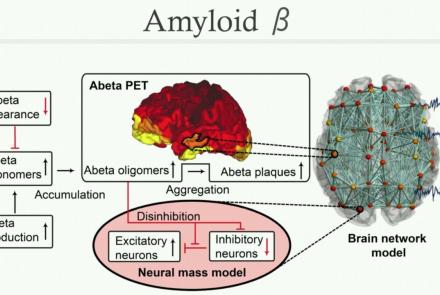Lesson type
Difficulty level
This lesson contains practical exercises which accompanies the first few lessons of the Neuroscience for Machine Learners (Neuro4ML) course.
Difficulty level: Intermediate
Duration: 5:58
Speaker: : Dan Goodman
This lesson introduces some practical exercises which accompany the Synapses and Networks portion of this Neuroscience for Machine Learners course.
Difficulty level: Intermediate
Duration: 3:51
Speaker: : Dan Goodman
In this lesson, you will learn how to train spiking neural networks (SNNs) with a surrogate gradient method.
Difficulty level: Intermediate
Duration: 11:23
Speaker: : Dan Goodman
In this tutorial, you will learn how to use TVB-NEST toolbox on your local computer.
Difficulty level: Beginner
Duration: 2:16
This tutorial provides instruction on how to perform multi-scale simulation of Alzheimer's disease on The Virtual Brain Simulation Platform.
Difficulty level: Beginner
Duration: 29:08
This tutorial provides instruction on how to simulate brain tumors with TVB (reproducing publication: Marinazzo et al. 2020 Neuroimage). This tutorial comprises a didactic video, jupyter notebooks, and full data set for the construction of virtual brains from patients and health controls.
Difficulty level: Intermediate
Duration: 10:01
The tutorial on modelling strokes in TVB includes a didactic video and jupyter notebooks (reproducing publication: Falcon et al. 2016 eNeuro).
Difficulty level: Intermediate
Duration: 7:43
Course:
This lesson provides a brief overview of the Python programming language, with an emphasis on tools relevant to data scientists.
Difficulty level: Beginner
Duration: 1:16:36
Speaker: : Tal Yarkoni
Course:
An introduction to data management, manipulation, visualization, and analysis for neuroscience. Students will learn scientific programming in Python, and use this to work with example data from areas such as cognitive-behavioral research, single-cell recording, EEG, and structural and functional MRI. Basic signal processing techniques including filtering are covered. The course includes a Jupyter Notebook and video tutorials.
Difficulty level: Beginner
Duration: 1:09:16
Speaker: : Aaron J. Newman
Course:
The goal of computational modeling in behavioral and psychological science is using mathematical models to characterize behavioral (or neural) data. Over the past decade, this practice has revolutionized social psychological science (and neuroscience) by allowing researchers to formalize theories as constrained mathematical models and test specific hypotheses to explain unobservable aspects of complex social cognitive processes and behaviors. This course is composed of 4 modules in the format of Jupyter Notebooks. This course comprises lecture-based, discussion-based, and lab-based instruction. At least one-third of class sessions will be hands-on. We will discuss relevant book chapters and journal articles, and work with simulated and real data using the Python programming language (no prior programming experience necessary) as we survey some selected areas of research at the intersection of computational modeling and social behavior. These selected topics will span a broad set of social psychological abilities including (1) learning from and for others, (2) learning about others, and (3) social influence on decision-making and mental states. Rhoads, S. A. & Gan, L. (2022). Computational models of human social behavior and neuroscience - An open educational course and Jupyter Book to advance computational training. Journal of Open Source Education, 5(47), 146. https://doi.org/10.21105/jose.00146
Difficulty level: Intermediate
Duration:
Speaker: :
Course:
This book was written with the goal of introducing researchers and students in a variety of research fields to the intersection of data science and neuroimaging. This book reflects our own experience of doing research at the intersection of data science and neuroimaging and it is based on our experience working with students and collaborators who come from a variety of backgrounds and have a variety of reasons for wanting to use data science approaches in their work. The tools and ideas that we chose to write about are all tools and ideas that we have used in some way in our own research. Many of them are tools that we use on a daily basis in our work. This was important to us for a few reasons: the first is that we want to teach people things that we ourselves find useful. Second, it allowed us to write the book with a focus on solving specific analysis tasks. For example, in many of the chapters you will see that we walk you through ideas while implementing them in code, and with data. We believe that this is a good way to learn about data analysis, because it provides a connecting thread from scientific questions through the data and its representation to implementing specific answers to these questions. Finally, we find these ideas compelling and fruitful. That’s why we were drawn to them in the first place. We hope that our enthusiasm about the ideas and tools described in this book will be infectious enough to convince the readers of their value.
Difficulty level: Intermediate
Duration:
Speaker: :
This lecture describes how to build research workflows, including a demonstrate using DataJoint Elements to build data pipelines.
Difficulty level: Intermediate
Duration: 47:00
Speaker: : Dimitri Yatsenko
Course:
JupyterHub is a simple, highly extensible, multi-user system for managing per-user Jupyter Notebook servers, designed for research groups or classes. This lecture covers deploying JupyterHub on a single server, as well as deploying with Docker using GitHub for authentication.
Difficulty level: Beginner
Duration: 1:36:27
Speaker: : Thomas Kluyver
This lesson introduces the practical usage of The Virtual Brain (TVB) in its graphical user interface and via python scripts. In the graphical user interface, you are guided through its data repository, simulator, phase plane exploration tool, connectivity editor, stimulus generator, and the provided analyses. The implemented iPython notebooks of TVB are presented, and since they are public, can be used for further exploration of TVB.
Difficulty level: Beginner
Duration: 1:12:24
Speaker: : Paul Triebkorn
This hands-on tutorial focuses on a brief introduction to the GUI of TVB. You will visualize a structural connectome and use it for simulation. The local neural mass model will be explored through the phase plane viewer and a parameter space exploration will be performed to observe different dynamics of the large-scale brain model.
Difficulty level: Beginner
Duration: 23:21
Speaker: : Paul Triebkorn
Simulate your own stimulation with the TVB graphical user interface. This hands-on shows you how to configure a stimulus for a specific brain region and apply it to the simulation. Afterwards the results are visualized with the TVB 3D viewer.
Difficulty level: Beginner
Duration: 20:59
Speaker: : Paul Triebkorn
Explore how to setup an epileptic seizure simulation with the TVB graphical user interface. This lesson will show you how to program the epileptor model in the brain network to simulate a epileptic seizure originating in the hippocampus. It will also show how to upload and view mouse connectivity data, as well as give a short introduction to the python script interface of TVB.
Difficulty level: Intermediate
Duration: 58:06
Speaker: : Paul Triebkorn
Manipulate the default connectome provided with TVB to see how structural lesions effect brain dynamics. In this hands-on session you will insert lesions into the connectome within the TVB graphical user interface (GUI). Afterwards, the modified connectome will be used for simulations and the resulting activity will be analysed using functional connectivity.
Difficulty level: Beginner
Duration: 31:22
Speaker: : Paul Triebkorn
Brain network reconstruction from empirical data is of key importance to generate personalized virtual brain models. This lecture will introduce the basic concepts of preprocessing structural, functional and diffusion weighted neuroimages. It highlights the latest methods and pipelines to extract structural as well as functional connectomes according to a multimodal parcellation.
Difficulty level: Intermediate
Duration: 1:17:32
Speaker: : Michael Schirner
Course:
Learn how to simulate strokes with the simulation platform, The Virtual Brain. We will go through two papers: Functional Mechanisms of Recovery after Stroke: Modeling with The Virtual Brain and The Virtual Brain: Modeling Biological Correlates of Recovery After Chronic Stroke, and apply the same processes with our own structural connectivity dataset in The Virtual Brain.
Difficulty level: Beginner
Duration: 7:43
Speaker: : Paul Triebkorn
Topics
- Standards and Best Practices (2)
- Machine learning (9)
- Animal models (2)
- Assembly 2021 (6)
- Brain-hardware interfaces (1)
- Clinical neuroscience (3)
- Repositories and science gateways (1)
- Resources (3)
- General neuroscience (7)
- Phenome (1)
- General neuroinformatics (1)
- (-) Computational neuroscience (48)
- Statistics (3)
- Computer Science (6)
- Genomics (26)
- (-) Data science (20)
- Open science (24)
- (-) Project management (1)
- Education (2)
- Publishing (1)