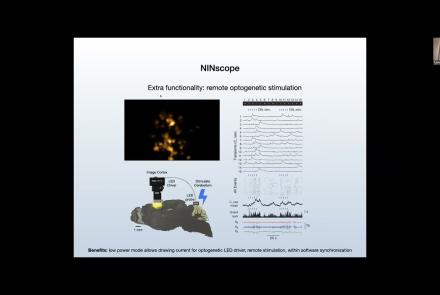This lecture presents the Medical Informatics Platform's data federation in epilepsy.
Difficulty level: Intermediate
Duration: 27:09
Speaker: : Philippe Ryvlin
This lecture aims to help researchers, students, and health care professionals understand the place for neuroinformatics in the patient journey using the exemplar of an epilepsy patient.
Difficulty level: Intermediate
Duration: 1:32:53
Speaker: : Randy Gollub & Prantik Kundu
In this lesson, the simulation of a virtual epileptic patient is presented as an example of advanced brain simulation as a translational approach to deliver improved clinical results. You will learn about the fundamentals of epilepsy, as well as the concepts underlying epilepsy simulation. By using an iPython notebook, the detailed process of this approach is explained step by step. In the end, you are able to perform simple epilepsy simulations your own.
Difficulty level: Beginner
Duration: 1:28:53
Speaker: : Julie Courtiol
Explore how to setup an epileptic seizure simulation with the TVB graphical user interface. This lesson will show you how to program the epileptor model in the brain network to simulate a epileptic seizure originating in the hippocampus. It will also show how to upload and view mouse connectivity data, as well as give a short introduction to the python script interface of TVB.
Difficulty level: Intermediate
Duration: 58:06
Speaker: : Paul Triebkorn
Course:
In this lesson you will learn how to simulate seizure events and epilepsy in The Virtual Brain. We will look at the paper On the Nature of Seizure Dynamics, which describes a new local model called the Epileptor, and apply this same model in The Virtual Brain. This is part 1 of 2 in a series explaining how to use the Epileptor. In this part, we focus on setting up the parameters.
Difficulty level: Beginner
Duration: 4:44
Speaker: : Paul Triebkorn
This talk introduces data sharing initiatives in Epilepsy, particularly across Europe.
Difficulty level: Intermediate
Duration: 13:56
Speaker: : J. Helen Cross
In this lesson, you will learn in more detail about neuromorphic computing, that is, non-standard computational architectures that mimic some aspect of the way the brain works.
Difficulty level: Intermediate
Duration: 10:08
Speaker: : Dan Goodman
This video provides a very quick introduction to some of the neuromorphic sensing devices, and how they offer unique, low-power applications.
Difficulty level: Intermediate
Duration: 2:37
Speaker: : Dan Goodman
Course:
This lesson provides an overview of the database of Genotypes and Phenotypes (dbGaP), which was developed to archive and distribute the data and results from studies that have investigated the interaction of genotype and phenotype in humans.
Difficulty level: Beginner
Duration: 48:22
Speaker: : Michael Feolo
Course:
This is an introductory lecture on whole-brain modelling, delving into the various spatial scales of neuroscience, neural population models, and whole-brain modelling. Additionally, the clinical applications of building and testing such models are characterized.
Difficulty level: Intermediate
Duration: 1:24:44
Speaker: : John Griffiths
Course:
This lecture covers FAIR atlases, including their background and construction, as well as how they can be created in line with the FAIR principles.
Difficulty level: Beginner
Duration: 14:24
Speaker: : Heidi Kleven
This lesson discusses the need for and approaches to integrating data across the various temporal and spatial scales in which brain activity can be measured.
Difficulty level: Beginner
Duration: 1:35:37
Speaker: : Leon Martin & Leon Stefnovski
This lesson consists of lecture and tutorial components, focusing on resources and tools which facilitate multi-scale brain modeling and simulation.
Difficulty level: Beginner
Duration: 3:46:21
Speaker: : Dionysios Perdikis
In this talk, challenges of handling complex neuroscientific data are discussed, as well as tools and services for the annotation, organization, storage, and sharing of these data.
Difficulty level: Beginner
Duration: 21:49
Speaker: : Thomas Wachtler
This lecture describes the neuroscience data respository G-Node Infrastructure (GIN), which provides platform independent data access and enables easy data publishing.
Difficulty level: Beginner
Duration: 22:23
Speaker: : Michael Sonntag
Course:
Overview of the content for Day 1 of this course.
Difficulty level: Beginner
Duration: 00:01:59
Speaker: : Tristan Shuman
Course:
Best practices: the tips and tricks on how to get your Miniscope to work and how to get your experiments off the ground.
Difficulty level: Beginner
Duration: 00:53:34
Course:
This talk delves into challenges and opportunities of Miniscope design, seeking the optimal balance between scale and function.
Difficulty level: Beginner
Duration: 00:21:51
Speaker: : Susie Feng, Zach Pennington, Tycho Hoogland
Course:
Attendees of this talk will learn aobut computational imaging systems and associated pipelines, as well as open-source software solutions supporting miniscope use.
Difficulty level: Beginner
Duration: 00:17:56
Speaker: : Susie Feng, Zach Pennington, Laura Waller
Course:
This talk covers the present state and future directions of calcium imaging data analysis, particularly in the context of one-photon vs two-photon approaches.
Difficulty level: Beginner
Duration: 00:21:06
Topics
- Artificial Intelligence (6)
- Philosophy of Science (5)
- Provenance (1)
- protein-protein interactions (1)
- Extracellular signaling (1)
- Animal models (3)
- Assembly 2021 (29)
- Brain-hardware interfaces (13)
- Clinical neuroscience (24)
- International Brain Initiative (2)
- Repositories and science gateways (6)
- Resources (6)
- (-)
General neuroscience
(22)
- Phenome (1)
- General neuroinformatics
(5)
- Computational neuroscience (126)
- Statistics (4)
- Computer Science (11)
- Genomics (29)
- Data science
(27)
- (-) Open science (34)
- Project management (7)
- Education (2)
- Publishing (1)
- (-) Neuroethics (28)