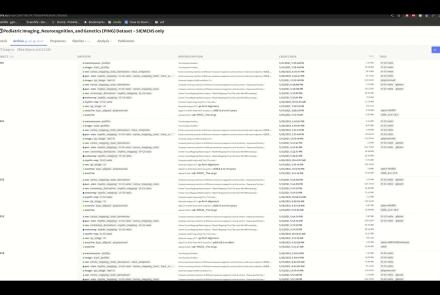In this lesson, you will learn in more detail about neuromorphic computing, that is, non-standard computational architectures that mimic some aspect of the way the brain works.
Difficulty level: Intermediate
Duration: 10:08
Speaker: : Dan Goodman
This video provides a very quick introduction to some of the neuromorphic sensing devices, and how they offer unique, low-power applications.
Difficulty level: Intermediate
Duration: 2:37
Speaker: : Dan Goodman
This lecture provides an introduction to optogenetics, a biological technique to control the activity of neurons or other cell types with light.
Difficulty level: Beginner
Duration: 39:34
Speaker: : Adam Packer
This lesson is the first of three hands-on tutorials as part of the workshop Research Workflows for Collaborative Neuroscience. This tutorial goes over how to visualize data with Scanpy, a scalable toolkit for analyzing single-cell gene expression.
Difficulty level: Intermediate
Duration: 25:26
Speaker: : David Feng & Frank Zappulla
This hands-on tutorial walks you through DataJoint platform, highlighting features and schema which can be used to build robost neuroscientific pipelines.
Difficulty level: Beginner
Duration: 26:06
Speaker: : Milagros Marin
In this third and final hands-on tutorial from the Research Workflows for Collaborative Neuroscience workshop, you will learn about workflow orchestration using open source tools like DataJoint and Flyte.
Difficulty level: Intermediate
Duration: 22:36
Speaker: : Daniel Xenes
This lecture describes how to build research workflows, including a demonstrate using DataJoint Elements to build data pipelines.
Difficulty level: Intermediate
Duration: 47:00
Speaker: : Dimitri Yatsenko
This lecture discusses how FAIR practices affect personalized data models, including workflows, challenges, and how to improve these practices.
Difficulty level: Beginner
Duration: 13:16
Speaker: : Kelly Shen
This lecture covers how to make modeling workflows FAIR by working through a practical example, dissecting the steps within the workflow, and detailing the tools and resources used at each step.
Difficulty level: Beginner
Duration: 15:14
Speaker: : Salvador Dura-Bernal
This talk gives an overview of the Human Brain Project, a 10-year endeavour putting in place a cutting-edge research infrastructure that will allow scientific and industrial researchers to advance our knowledge in the fields of neuroscience, computing, and brain-related medicine.
Difficulty level: Intermediate
Duration: 24:52
Speaker: : Katrin Amunts
This lecture gives an introduction to the European Academy of Neurology, its recent achievements and ambitions.
Difficulty level: Intermediate
Duration: 21:57
Speaker: : Paul Boon
This lesson aims to define computational neuroscience in general terms, while providing specific examples of highly successful computational neuroscience projects.
Difficulty level: Beginner
Duration: 59:21
Speaker: : Alla Borisyuk
Course:
An introduction to data management, manipulation, visualization, and analysis for neuroscience. Students will learn scientific programming in Python, and use this to work with example data from areas such as cognitive-behavioral research, single-cell recording, EEG, and structural and functional MRI. Basic signal processing techniques including filtering are covered. The course includes a Jupyter Notebook and video tutorials.
Difficulty level: Beginner
Duration: 1:09:16
Speaker: : Aaron J. Newman
This is a hands-on tutorial on PLINK, the open source whole genome association analysis toolset. The aims of this tutorial are to teach users how to perform basic quality control on genetic datasets, as well as to identify and understand GWAS summary statistics.
Difficulty level: Intermediate
Duration: 1:27:18
Speaker: : Dan Felsky
This lesson is an overview of transcriptomics, from fundamental concepts of the central dogma and RNA sequencing at the single-cell level, to how genetic expression underlies diversity in cell phenotypes.
Difficulty level: Intermediate
Duration: 1:29:08
Speaker: : Shreejoy Tripathy
In this hands-on session, you will learn how to explore and work with DataLad datasets, containers, and structures using Jupyter notebooks.
Difficulty level: Beginner
Duration: 58:05
Speaker: : Michał Szczepanik
Course:
This video will document the process of uploading data into a brainlife project using ezBIDS.
Difficulty level: Beginner
Duration: 6:15
Speaker: :
Course:
This short video walks you through the steps of publishing a dataset on brainlife, an open-source, free and secure reproducible neuroscience analysis platform.
Difficulty level: Beginner
Duration: 1:18
Speaker: :
Course:
This video will document the process of visualizing the provenance of each step performed to generate a data object on brainlife.
Difficulty level: Beginner
Duration: 0:21
Speaker: :
Course:
This video will document the process of downloading and running the "reproduce.sh" script, which will automatically run all of the steps to generate a data object locally on a user's machine.
Difficulty level: Beginner
Duration: 3:44
Speaker: :
Topics
- Artificial Intelligence (6)
- Philosophy of Science (5)
- Notebooks (3)
- Provenance (3)
- protein-protein interactions (1)
- Extracellular signaling (1)
- Animal models (3)
- Assembly 2021 (28)
- Brain-hardware interfaces (14)
- Clinical neuroscience (23)
- International Brain Initiative (2)
- Repositories and science gateways (6)
- Resources (6)
- General neuroscience
(23)
- Phenome (1)
- General neuroinformatics
(5)
- Computational neuroscience (141)
- Statistics (7)
- Computer Science (11)
- Genomics (30)
- Data science
(27)
- Open science (29)
- Project management (7)
- Education (2)
- Neuroethics (28)