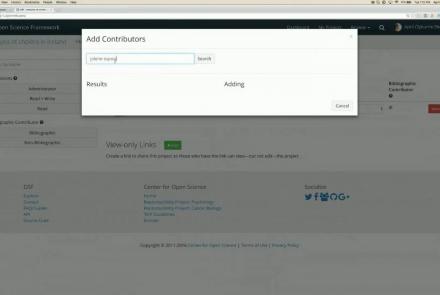Lesson type
Difficulty level
Course:
In this lesson you will learn how to simulate seizure events and epilepsy in The Virtual Brain. We will look at the paper On the Nature of Seizure Dynamics, which describes a new local model called the Epileptor, and apply this same model in The Virtual Brain. This is part 1 of 2 in a series explaining how to use the Epileptor. In this part, we focus on setting up the parameters.
Difficulty level: Beginner
Duration: 4:44
Speaker: : Paul Triebkorn
Course:
This lesson describes the Neuroscience Gateway , which facilitates access and use of National Science Foundation High Performance Computing resources by neuroscientists.
Difficulty level: Beginner
Duration: 39:27
Speaker: : Subha Sivagnanam
Course:
The Mouse Phenome Database (MPD) provides access to primary experimental trait data, genotypic variation, protocols and analysis tools for mouse genetic studies. Data are contributed by investigators worldwide and represent a broad scope of phenotyping endpoints and disease-related traits in naïve mice and those exposed to drugs, environmental agents or other treatments. MPD ensures rigorous curation of phenotype data and supporting documentation using relevant ontologies and controlled vocabularies. As a repository of curated and integrated data, MPD provides a means to access/re-use baseline data, as well as allows users to identify sensitized backgrounds for making new mouse models with genome editing technologies, analyze trait co-inheritance, benchmark assays in their own laboratories, and many other research applications. MPD’s primary source of funding is NIDA. For this reason, a majority of MPD data is neuro- and behavior-related.
Difficulty level: Beginner
Duration: 55:36
Speaker: : Elissa Chesler
This lesson provides an overview of how to construct computational pipelines for neurophysiological data using DataJoint.
Difficulty level: Beginner
Duration: 17:37
Speaker: : Dimitri Yatsenko
This lesson contains both a lecture and a tutorial component. The lecture (0:00-20:03 of YouTube video) discusses both the need for intersectional approaches in healthcare as well as the impact of neglecting intersectionality in patient populations. The lecture is followed by a practical tutorial in both Python and R on how to assess intersectional bias in datasets. Links to relevant code and data are found below.
Difficulty level: Beginner
Duration: 52:26
This lesson provides a short reel on who we are, what we're doing and why we're doing it.
Difficulty level: Beginner
Duration: 2:38
Speaker: :
In this webinar, educators currently implementing collaborative annotation in their classrooms discuss their experiences with collaborative annotation and using Hythothes.is and Canvas App.
Difficulty level: Beginner
Duration: 53:14
Speaker: : Jeremy Dean
This tutorial provides an overview of how to use the feature of Hypothes.is.
Difficulty level: Beginner
Duration: 09:30
Speaker: :
This lesson gives a brief overview of the Hypothes.is functionality from an end user's perspective.
Difficulty level: Beginner
Duration: 5:36
Speaker: : Heather Staines
Course:
This video will teach you the basics of navigating the Open Science Framework and creating your first projects.
Difficulty level: Beginner
Duration: 2:11
Speaker: :
Course:
This webinar walks you through the basics of creating an OSF project, structuring it to fit your research needs, adding collaborators, and tying your favorite online tools into your project structure.
Difficulty level: Beginner
Duration: 55:02
Speaker: : Ian Sullivan
Course:
This webinar will introduce how to use the Open Science Framework (OSF) in a classroom setting.
Difficulty level: Beginner
Duration: 32:01
Speaker: : April Clyburne-Sherin
Course:
This lesson provides instruction on how to organize related projects with OSF features such as links, forks, and templates.
Difficulty level: Beginner
Duration: 51:14
Speaker: : Ian Sullivan
This webinar will introduce the integration of JASP Statistical Software with the Open Science Framework (OSF).
Difficulty level: Beginner
Duration: 30:56
Speaker: : Alexander Etz
Course:
This lesson describes the value of version control, as well as how to do so with your own files and data on OSF.
Difficulty level: Beginner
Duration: 22:07
Speaker: : Courtney Soderberg
Course:
This lecture focuses on where and how Jupyter notebooks can be used most effectively for education.
Difficulty level: Beginner
Duration: 34:53
Speaker: : Thomas Kluyver
Course:
This talk deals with Identifiers.org, a central infrastructure for findable, accessible, interoperable and re-usable (FAIR) data, which provides a range of services to promote the citability of individual data providers and integration with e-infrastructures.
Difficulty level: Beginner
Duration: 36:41
Speaker: : Sarala Wimalaratne
Course:
This lecture provides an overview of the technology and demonstration of how Hypothes.is is being used within biomedicine.
Difficulty level: Beginner
Duration: 52:06
Speaker: : Maryann Martone
Course:
The lecture provides an overview of the core skills and practical solutions required to practice reproducible research.
Difficulty level: Beginner
Duration: 1:25:17
Speaker: : Fernando Perez
Course:
This session will include presentations of infrastructure that embrace the FAIR principles developed by members of the INCF Community. This lecture provides an overview and demo of the Canadian Open Neuroscience Platform (CONP).
Difficulty level: Beginner
Duration: 14:02
Speaker: : Tristan Glatard & Samir Das
Topics
- Standards and Best Practices (1)
- Machine learning (3)
- Animal models (1)
- Assembly 2021 (6)
- Clinical neuroscience (1)
- Repositories and science gateways (1)
- Resources (3)
- General neuroscience (4)
- (-) Phenome (1)
- General neuroinformatics (1)
- Computational neuroscience (20)
- Statistics (1)
- Computer Science (4)
- Genomics (21)
- Data science (14)
- (-) Open science (21)
- Education (2)
- Publishing (1)