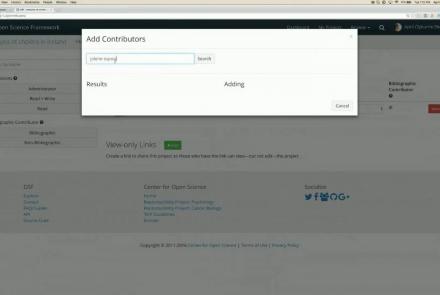Course:
This tutorial instructs users how to visually inspect partially pre-processed neuroimaging data in EEGLAB, specifically how to use the data browser to investigate specific channels, epochs, or events for removable artifacts, biological (e.g., eye blinks, muscle movements, heartbeat) or otherwise (e.g., corrupt channel, line noise).
Difficulty level: Beginner
Duration: 5:08
Speaker: : Arnaud Delorme
Course:
This tutorial provides instruction on how to use EEGLAB to further preprocess EEG datasets by identifying and discarding bad channels which, if left unaddressed, can corrupt and confound subsequent analysis steps.
Difficulty level: Beginner
Duration: 13:01
Speaker: : Arnaud Delorme
Course:
Users following this tutorial will learn how to identify and discard bad EEG data segments using the MATLAB toolbox EEGLAB.
Difficulty level: Beginner
Duration: 11:25
Speaker: : Arnaud Delorme
Course:
This lecture covers FAIR atlases, including their background and construction, as well as how they can be created in line with the FAIR principles.
Difficulty level: Beginner
Duration: 14:24
Speaker: : Heidi Kleven
This lecture covers a lot of post-war developments in the science of the mind, focusing first on the cognitive revolution, and concluding with living machines.
Difficulty level: Beginner
Duration: 2:24:35
Speaker: : Paul F.M.J. Verschure
Course:
EyeWire is a game to map the brain. Players are challenged to map branches of a neuron from one side of a cube to the other in a 3D puzzle. Players scroll through the cube and reconstruct neurons with the help of an artificial intelligence algorithm developed at Seung Lab in Princeton University. EyeWire gameplay advances neuroscience by helping researchers discover how neurons connect to process visual information.
Difficulty level: Beginner
Duration: 03:56
Speaker: : EyeWire
Course:
This module explains how neurons come together to create the networks that give rise to our thoughts. The totality of our neurons and their connection is called our connectome. Learn how this connectome changes as we learn, and computes information.
Difficulty level: Beginner
Duration: 7:13
Speaker: : Harrison Canning
This lecture provides an introduction to the study of eye-tracking in humans.
Difficulty level: Beginner
Duration: 34:05
Speaker: : Ulrich Ettinger
In this workshop talk, you will receive a tour of the Code Ocean ScienceOps Platform, a centralized cloud workspace for all teams.
Difficulty level: Beginner
Duration: 10:24
Speaker: : Frank Zappulla
This talk describes approaches to maintaining integrated workflows and data management schema, taking advantage of the many open source, collaborative platforms already existing.
Difficulty level: Beginner
Duration: 15:15
Speaker: : Erik C. Johnson
This lesson provides an introduction to the DataLad, a free and open source distributed data management system that keeps track of your data, creates structure, ensures reproducibility, supports collaboration, and integrates with widely used data infrastructure.
Difficulty level: Beginner
Duration: 22:56
Speaker: : Michał Szczepanik
This lesson introduces several open science tools like Docker and Apptainer which can be used to develop portable and reproducible software environments.
Difficulty level: Beginner
Duration: 17:22
Speaker: : Joanes Grandjean
This lecture provides a detailed description of how to incorporate HED annotation into your neuroimaging data pipeline.
Difficulty level: Beginner
Duration: 33:36
Speaker: : Dung Truong
Course:
This video will teach you the basics of navigating the Open Science Framework and creating your first projects.
Difficulty level: Beginner
Duration: 2:11
Speaker: :
Course:
This webinar walks you through the basics of creating an OSF project, structuring it to fit your research needs, adding collaborators, and tying your favorite online tools into your project structure.
Difficulty level: Beginner
Duration: 55:02
Speaker: : Ian Sullivan
Course:
This webinar will introduce how to use the Open Science Framework (OSF) in a classroom setting.
Difficulty level: Beginner
Duration: 32:01
Speaker: : April Clyburne-Sherin
Course:
This lesson provides instruction on how to organize related projects with OSF features such as links, forks, and templates.
Difficulty level: Beginner
Duration: 51:14
Speaker: : Ian Sullivan
This webinar will introduce the integration of JASP Statistical Software with the Open Science Framework (OSF).
Difficulty level: Beginner
Duration: 30:56
Speaker: : Alexander Etz
Course:
This lesson describes the value of version control, as well as how to do so with your own files and data on OSF.
Difficulty level: Beginner
Duration: 22:07
Speaker: : Courtney Soderberg
Topics
- Artificial Intelligence (5)
- Philosophy of Science (5)
- protein-protein interactions (1)
- Extracellular signaling (1)
- Animal models (3)
- Assembly 2021 (29)
- Brain-hardware interfaces (12)
- Clinical neuroscience (4)
- International Brain Initiative (2)
- Repositories and science gateways (6)
- Resources (6)
- General neuroscience
(13)
- Phenome (1)
- General neuroinformatics
(4)
- Computational neuroscience (81)
- Statistics (1)
- Computer Science (8)
- Genomics (22)
- Data science (19)
- Open science (30)
- Project management (6)
- Education (2)
- Publishing (1)
- Neuroethics (25)