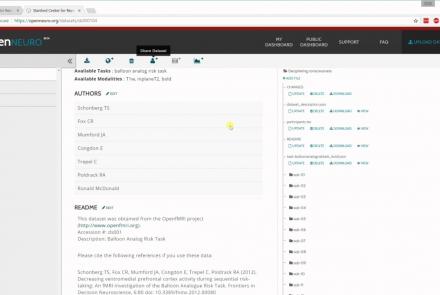Course:
This lesson describes the Neuroscience Gateway , which facilitates access and use of National Science Foundation High Performance Computing resources by neuroscientists.
Difficulty level: Beginner
Duration: 39:27
Speaker: : Subha Sivagnanam
Course:
This lesson gives an introduction to high-performance computing with the Compute Canada network, first providing an overview of use cases for HPC and then a hands-on tutorial. Though some examples might seem specific to the Calcul Québec, all computing clusters in the Compute Canada network share the same software modules and environments.
Difficulty level: Beginner
Duration: 02:49:34
Speaker: : Félix-Antoine Fortin
This lesson provides a short overview of the main features of the Canadian Open Neuroscience Platform (CONP) Portal, a web interface that facilitates open science for the neuroscience community by simplifying global access to and sharing of datasets and tools. The Portal internalizes the typical cycle of a research project, beginning with data acquisition, followed by data processing with published tools, and ultimately the publication of results with a link to the original dataset.
Difficulty level: Beginner
Duration: 14:03
Speaker: : Samir Das, Tristan Glatard
Course:
This talk presents an overview of CBRAIN, a web-based platform that allows neuroscientists to perform computationally intensive data analyses by connecting them to high-performance computing facilities across Canada and around the world.
Difficulty level: Beginner
Duration: 56:07
Speaker: : Shawn Brown
This talk highlights a set of platform technologies, software, and data collections that close and shorten the feedback cycle in research.
Difficulty level: Beginner
Duration: 57:52
Speaker: : Satrajit Ghosh
Course:
This lecture covers FAIR atlases, including their background and construction, as well as how they can be created in line with the FAIR principles.
Difficulty level: Beginner
Duration: 14:24
Speaker: : Heidi Kleven
Course:
This module covers some basic anatomy such as the brain’s major divisions (brainstem, cerebellum, cerebrum), the cerebral lobes (frontal, temporal, parietal, and occipital), the central and peripheral nervous systems, theories of cognition, and brain orientation terms.
Difficulty level: Beginner
Duration: 11:54
Speaker: : Harrison Canning
This lecture provides an introduction to the study of eye-tracking in humans.
Difficulty level: Beginner
Duration: 34:05
Speaker: : Ulrich Ettinger
This lesson continues with the second workshop on reproducible science, focusing on additional open source tools for researchers and data scientists, such as the R programming language for data science, as well as associated tools like RStudio and R Markdown. Additionally, users are introduced to Python and iPython notebooks, Google Colab, and are given hands-on tutorials on how to create a Binder environment, as well as various containers in Docker and Singularity.
Difficulty level: Beginner
Duration: 1:16:04
Speaker: : Erin Dickie and Sejal Patel
This lesson contains both a lecture and a tutorial component. The lecture (0:00-20:03 of YouTube video) discusses both the need for intersectional approaches in healthcare as well as the impact of neglecting intersectionality in patient populations. The lecture is followed by a practical tutorial in both Python and R on how to assess intersectional bias in datasets. Links to relevant code and data are found below.
Difficulty level: Beginner
Duration: 52:26
This lesson provides a thorough description of neuroimaging development over time, both conceptually and technologically. You will learn about the fundamentals of imaging techniques such as MRI and PET, as well as how the resultant data may be used to generate novel data visualization schemas.
Difficulty level: Beginner
Duration: 1:43:57
Speaker: : Jack Van Horn
This lecture covers a wide range of aspects regarding neuroinformatics and data governance, describing both their historical developments and current trajectories. Particular tools, platforms, and standards to make your research more FAIR are also discussed.
Difficulty level: Beginner
Duration: 54:58
Speaker: : Franco Pestilli
Course:
In this tutorial, you will learn the basic features of uploading and versioning your data within OpenNeuro.org.
Difficulty level: Beginner
Duration: 5:36
Speaker: : OpenNeuro
Course:
This tutorial shows how to share your data in OpenNeuro.org.
Difficulty level: Beginner
Duration: 1:22
Speaker: : OpenNeuro
Course:
Following the previous two tutorials on uploading and sharing data with OpenNeuro.org, this tutorial briefly covers how to run various analyses on your datasets.
Difficulty level: Beginner
Duration: 2:26
Speaker: : OpenNeuro
Course:
This lesson gives a quick walkthrough the Tidyverse, an "opinionated" collection of R packages designed for data science, including the use of readr, dplyr, tidyr, and ggplot2.
Difficulty level: Beginner
Duration: 1:01:39
Speaker: : Thomas Mock
Topics
- Artificial Intelligence (5)
- Philosophy of Science (5)
- protein-protein interactions (1)
- Extracellular signaling (1)
- Animal models (3)
- Assembly 2021 (29)
- Brain-hardware interfaces (12)
- Clinical neuroscience (4)
- International Brain Initiative (2)
- Repositories and science gateways (6)
- Resources (6)
- General neuroscience
(13)
- Phenome (1)
- General neuroinformatics
(4)
- Computational neuroscience (81)
- Statistics (1)
- Computer Science (8)
- Genomics (22)
- Data science (19)
- Open science (30)
- Project management (6)
- Education (2)
- (-) Publishing (1)
- Neuroethics (25)