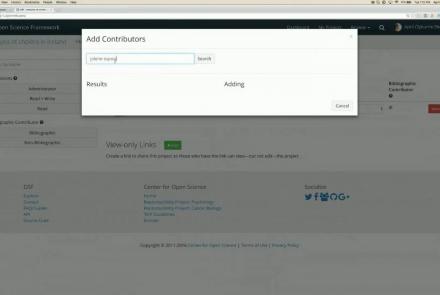Manipulate the default connectome provided with TVB to see how structural lesions effect brain dynamics. In this hands-on session you will insert lesions into the connectome within the TVB graphical user interface (GUI). Afterwards, the modified connectome will be used for simulations and the resulting activity will be analysed using functional connectivity.
Difficulty level: Beginner
Duration: 31:22
Speaker: : Paul Triebkorn
Course:
This lesson describes the Neuroscience Gateway , which facilitates access and use of National Science Foundation High Performance Computing resources by neuroscientists.
Difficulty level: Beginner
Duration: 39:27
Speaker: : Subha Sivagnanam
Course:
This lesson gives an introduction to high-performance computing with the Compute Canada network, first providing an overview of use cases for HPC and then a hands-on tutorial. Though some examples might seem specific to the Calcul Québec, all computing clusters in the Compute Canada network share the same software modules and environments.
Difficulty level: Beginner
Duration: 02:49:34
Speaker: : Félix-Antoine Fortin
This lesson provides a short overview of the main features of the Canadian Open Neuroscience Platform (CONP) Portal, a web interface that facilitates open science for the neuroscience community by simplifying global access to and sharing of datasets and tools. The Portal internalizes the typical cycle of a research project, beginning with data acquisition, followed by data processing with published tools, and ultimately the publication of results with a link to the original dataset.
Difficulty level: Beginner
Duration: 14:03
Speaker: : Samir Das, Tristan Glatard
Course:
This talk presents an overview of CBRAIN, a web-based platform that allows neuroscientists to perform computationally intensive data analyses by connecting them to high-performance computing facilities across Canada and around the world.
Difficulty level: Beginner
Duration: 56:07
Speaker: : Shawn Brown
Course:
This lecture covers FAIR atlases, including their background and construction, as well as how they can be created in line with the FAIR principles.
Difficulty level: Beginner
Duration: 14:24
Speaker: : Heidi Kleven
This lecture gives an introduction to the types of glial cells, homeostasis (influence of cerebral blood flow and influence on neurons), insulation and protection of axons (myelin sheath; nodes of Ranvier), microglia and reactions of the CNS to injury.
Difficulty level: Beginner
Duration: 40:32
Speaker: : Christine Bandtlow
This lecture provides an introduction to the principal of anatomical organization of neural systems in the human brain and spinal cord that mediate sensation, integrate signals, and motivate behavior.
Difficulty level: Beginner
Duration: 59:57
Speaker: : Lars Klimaschewski
This lecture focuses on the comprehension of nociception and pain sensation, highlighting how the somatosensory system and different molecular partners are involved in nociception.
Difficulty level: Beginner
Duration: 28:09
Speaker: : Serena Quarta
Course:
This module covers some basic anatomy such as the brain’s major divisions (brainstem, cerebellum, cerebrum), the cerebral lobes (frontal, temporal, parietal, and occipital), the central and peripheral nervous systems, theories of cognition, and brain orientation terms.
Difficulty level: Beginner
Duration: 11:54
Speaker: : Harrison Canning
In this workshop talk, you will receive a tour of the Code Ocean ScienceOps Platform, a centralized cloud workspace for all teams.
Difficulty level: Beginner
Duration: 10:24
Speaker: : Frank Zappulla
This talk describes approaches to maintaining integrated workflows and data management schema, taking advantage of the many open source, collaborative platforms already existing.
Difficulty level: Beginner
Duration: 15:15
Speaker: : Erik C. Johnson
This lesson provides an introduction to the DataLad, a free and open source distributed data management system that keeps track of your data, creates structure, ensures reproducibility, supports collaboration, and integrates with widely used data infrastructure.
Difficulty level: Beginner
Duration: 22:56
Speaker: : Michał Szczepanik
This lesson introduces several open science tools like Docker and Apptainer which can be used to develop portable and reproducible software environments.
Difficulty level: Beginner
Duration: 17:22
Speaker: : Joanes Grandjean
This lecture provides a detailed description of how to incorporate HED annotation into your neuroimaging data pipeline.
Difficulty level: Beginner
Duration: 33:36
Speaker: : Dung Truong
Course:
This video will teach you the basics of navigating the Open Science Framework and creating your first projects.
Difficulty level: Beginner
Duration: 2:11
Speaker: :
Course:
This webinar walks you through the basics of creating an OSF project, structuring it to fit your research needs, adding collaborators, and tying your favorite online tools into your project structure.
Difficulty level: Beginner
Duration: 55:02
Speaker: : Ian Sullivan
Course:
This webinar will introduce how to use the Open Science Framework (OSF) in a classroom setting.
Difficulty level: Beginner
Duration: 32:01
Speaker: : April Clyburne-Sherin
Course:
This lesson provides instruction on how to organize related projects with OSF features such as links, forks, and templates.
Difficulty level: Beginner
Duration: 51:14
Speaker: : Ian Sullivan
This webinar will introduce the integration of JASP Statistical Software with the Open Science Framework (OSF).
Difficulty level: Beginner
Duration: 30:56
Speaker: : Alexander Etz
Topics
- Artificial Intelligence (5)
- Philosophy of Science (5)
- protein-protein interactions (1)
- Extracellular signaling (1)
- Animal models (3)
- Assembly 2021 (29)
- Brain-hardware interfaces (13)
- Clinical neuroscience (12)
- International Brain Initiative (2)
- Repositories and science gateways (6)
- Resources (6)
- General neuroscience
(16)
- Phenome (1)
- General neuroinformatics
(5)
- Computational neuroscience (84)
- Statistics (1)
- Computer Science (8)
- Genomics (23)
- Data science (20)
- (-) Open science (31)
- Project management (6)
- Education (2)
- Publishing (1)
- Neuroethics (27)