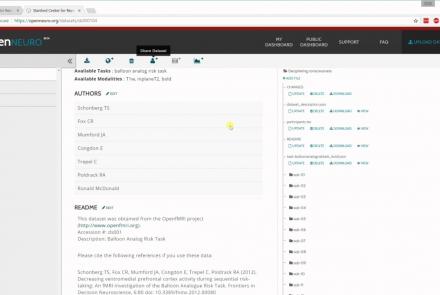Course:
This tutorial demonstrates viewing alternate haplotypes with the UCSC Genome Browser.
Difficulty level: Beginner
Duration: 7:04
Speaker: : UCSC Genome Browser
Course:
The Genome Browser in the Cloud (GBiC) program is a convenient tool that automates the setup of a UCSC Genome Browser mirror on a cloud instance or a dedicated physical server.
Difficulty level: Beginner
Duration: 4:16
Speaker: : UCSC Genome Browser
Course:
This tutorial gives a demonstration of species/genome assembly selection page (Gateway) on the UCSC Genome Browser.
Difficulty level: Beginner
Duration: 3:18
Speaker: : UCSC Genome Browser
Course:
This tutorial demonstrates how to get the coordinates and sequences of exons using the UCSC Genome Browser.
Difficulty level: Beginner
Duration: 8:11
Speaker: : UCSC Genome Browser
Course:
This tutorial will demonstrate how to locate amino acid numbers for coding genes using the UCSC Genome Browser.
Difficulty level: Beginner
Duration: 8:01
Speaker: : UCSC Genome Browser
Course:
This tutorial will demonstrate how to find the tables in the UCSC database that are associated with the data tracks in the Genome Browser graphical viewer.
Difficulty level: Beginner
Duration: 8:39
Speaker: : UCSC Genome Browser
Course:
This tutorial shows how to navigate between exons of a gene using the UCSC Genome Browser.
Difficulty level: Beginner
Duration: 4:24
Speaker: : UCSC Genome Browser
This lesson continues with the second workshop on reproducible science, focusing on additional open source tools for researchers and data scientists, such as the R programming language for data science, as well as associated tools like RStudio and R Markdown. Additionally, users are introduced to Python and iPython notebooks, Google Colab, and are given hands-on tutorials on how to create a Binder environment, as well as various containers in Docker and Singularity.
Difficulty level: Beginner
Duration: 1:16:04
Speaker: : Erin Dickie and Sejal Patel
This lesson contains both a lecture and a tutorial component. The lecture (0:00-20:03 of YouTube video) discusses both the need for intersectional approaches in healthcare as well as the impact of neglecting intersectionality in patient populations. The lecture is followed by a practical tutorial in both Python and R on how to assess intersectional bias in datasets. Links to relevant code and data are found below.
Difficulty level: Beginner
Duration: 52:26
In this hands-on session, you will learn how to explore and work with DataLad datasets, containers, and structures using Jupyter notebooks.
Difficulty level: Beginner
Duration: 58:05
Speaker: : Michał Szczepanik
Course:
In this tutorial, you will learn the basic features of uploading and versioning your data within OpenNeuro.org.
Difficulty level: Beginner
Duration: 5:36
Speaker: : OpenNeuro
Course:
This tutorial shows how to share your data in OpenNeuro.org.
Difficulty level: Beginner
Duration: 1:22
Speaker: : OpenNeuro
Course:
Following the previous two tutorials on uploading and sharing data with OpenNeuro.org, this tutorial briefly covers how to run various analyses on your datasets.
Difficulty level: Beginner
Duration: 2:26
Speaker: : OpenNeuro
This talk highlights a set of platform technologies, software, and data collections that close and shorten the feedback cycle in research.
Difficulty level: Beginner
Duration: 57:52
Speaker: : Satrajit Ghosh
Course:
This lesson gives a quick walkthrough the Tidyverse, an "opinionated" collection of R packages designed for data science, including the use of readr, dplyr, tidyr, and ggplot2.
Difficulty level: Beginner
Duration: 1:01:39
Speaker: : Thomas Mock
Topics
- Standards and Best Practices (2)
- Provenance (2)
- Artificial Intelligence (1)
- protein-protein interactions (1)
- Extracellular signaling (1)
- Animal models (1)
- Assembly 2021 (6)
- Brain-hardware interfaces (12)
- Clinical neuroscience (1)
- Repositories and science gateways (1)
- Resources (3)
- General neuroscience (9)
- Phenome (1)
- (-) General neuroinformatics (1)
- Computational neuroscience (66)
- Statistics (2)
- Computer Science (5)
- (-) Genomics (25)
- Data science (15)
- Open science (28)
- Education (2)
- Publishing (1)
- Neuroethics (1)