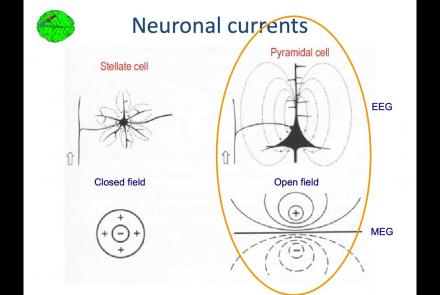Lesson type
Difficulty level
In this lesson, the simulation of a virtual epileptic patient is presented as an example of advanced brain simulation as a translational approach to deliver improved clinical results. You will learn about the fundamentals of epilepsy, as well as the concepts underlying epilepsy simulation. By using an iPython notebook, the detailed process of this approach is explained step by step. In the end, you are able to perform simple epilepsy simulations your own.
Difficulty level: Beginner
Duration: 1:28:53
Speaker: : Julie Courtiol
Course:
In this lesson you will learn how to simulate seizure events and epilepsy in The Virtual Brain. We will look at the paper On the Nature of Seizure Dynamics, which describes a new local model called the Epileptor, and apply this same model in The Virtual Brain. This is part 1 of 2 in a series explaining how to use the Epileptor. In this part, we focus on setting up the parameters.
Difficulty level: Beginner
Duration: 4:44
Speaker: : Paul Triebkorn
Research Resource Identifiers (RRIDs) are ID numbers assigned to help researchers cite key resources (e.g., antibodies, model organisms, and software projects) in biomedical literature to improve the transparency of research methods.
Difficulty level: Beginner
Duration: 1:01:36
Speaker: : Maryann Martone
This lecture provides an overview of successful open-access projects aimed at describing complex neuroscientific models, and makes a case for expanded use of resources in support of reproducibility and validation of models against experimental data.
Difficulty level: Beginner
Duration: 1:00:39
Speaker: : Sharon Crook
This lesson provides an overview of Neurodata Without Borders (NWB), an ecosystem for neurophysiology data standardization. The lecture also introduces some NWB-enabled tools.
Difficulty level: Beginner
Duration: 29:53
Speaker: : Oliver Ruebel
Course:
This lesson gives an introduction to high-performance computing with the Compute Canada network, first providing an overview of use cases for HPC and then a hands-on tutorial. Though some examples might seem specific to the Calcul Québec, all computing clusters in the Compute Canada network share the same software modules and environments.
Difficulty level: Beginner
Duration: 02:49:34
Speaker: : Félix-Antoine Fortin
This lesson provides a short overview of the main features of the Canadian Open Neuroscience Platform (CONP) Portal, a web interface that facilitates open science for the neuroscience community by simplifying global access to and sharing of datasets and tools. The Portal internalizes the typical cycle of a research project, beginning with data acquisition, followed by data processing with published tools, and ultimately the publication of results with a link to the original dataset.
Difficulty level: Beginner
Duration: 14:03
Speaker: : Samir Das, Tristan Glatard
Course:
This talk presents an overview of CBRAIN, a web-based platform that allows neuroscientists to perform computationally intensive data analyses by connecting them to high-performance computing facilities across Canada and around the world.
Difficulty level: Beginner
Duration: 56:07
Speaker: : Shawn Brown
Course:
The Mouse Phenome Database (MPD) provides access to primary experimental trait data, genotypic variation, protocols and analysis tools for mouse genetic studies. Data are contributed by investigators worldwide and represent a broad scope of phenotyping endpoints and disease-related traits in naïve mice and those exposed to drugs, environmental agents or other treatments. MPD ensures rigorous curation of phenotype data and supporting documentation using relevant ontologies and controlled vocabularies. As a repository of curated and integrated data, MPD provides a means to access/re-use baseline data, as well as allows users to identify sensitized backgrounds for making new mouse models with genome editing technologies, analyze trait co-inheritance, benchmark assays in their own laboratories, and many other research applications. MPD’s primary source of funding is NIDA. For this reason, a majority of MPD data is neuro- and behavior-related.
Difficulty level: Beginner
Duration: 55:36
Speaker: : Elissa Chesler
This lesson provides an introduction to the lifecycle of EEG/ERP data, describing the various phases through which these data pass, from collection to publication.
Difficulty level: Beginner
Duration: 35:30
Speaker: : Kateřina Vařeková
In this lesson you will learn about experimental design for EEG acquisition, as well as the first phases of the EEG/ERP data lifecycle.
Difficulty level: Beginner
Duration: 30:04
Speaker: : Kateřina Vařeková
This lesson provides an overview of the current regulatory measures in place regarding experimental data security and privacy.
Difficulty level: Beginner
Duration: 31:00
Speaker: : Kateřina Vařeková
In this lesson, you will learn the appropriate methods for collection of both data and associated metadata during EEG experiments.
Difficulty level: Beginner
Duration: 29:14
Speaker: : Kateřina Vařeková
This lesson goes over methods for managing EEG/ERP data after it has been collected, from annotation to publication.
Difficulty level: Beginner
Duration: 39:25
Speaker: : Kateřina Vařeková
In this final lesson of the course, you will learn broadly about EEG signal processing, as well as specific applications which make this kind of brain signal valuable to researchers and clinicians.
Difficulty level: Beginner
Duration: 34:51
Speaker: : Kateřina Vařeková
Course:
This lesson introduces the EEGLAB toolbox, as well as motivations for its use.
Difficulty level: Beginner
Duration: 15:32
Speaker: : Arnaud Delorme
Course:
In this lesson, you will learn about the biological activity which generates and is measured by the EEG signal.
Difficulty level: Beginner
Duration: 6:53
Speaker: : Arnaud Delorme
Course:
This lesson goes over the characteristics of EEG signals when analyzed in source space (as opposed to sensor space).
Difficulty level: Beginner
Duration: 10:56
Speaker: : Arnaud Delorme
Course:
This lesson describes the development of EEGLAB as well as to what extent it is used by the research community.
Difficulty level: Beginner
Duration: 6:06
Speaker: : Arnaud Delorme
Course:
This lesson provides instruction as to how to build a processing pipeline in EEGLAB for a single participant.
Difficulty level: Beginner
Duration: 9:20
Speaker: :
Topics
- Artificial Intelligence (5)
- Philosophy of Science (5)
- Notebooks (2)
- Provenance (2)
- protein-protein interactions (1)
- Extracellular signaling (1)
- Animal models (2)
- Assembly 2021 (28)
- Brain-hardware interfaces (13)
- Clinical neuroscience (3)
- International Brain Initiative (2)
- Repositories and science gateways (6)
- Resources (6)
- General neuroscience
(10)
- (-) Phenome (1)
- General neuroinformatics
(4)
- Computational neuroscience (90)
- Statistics (2)
- Computer Science (8)
- Genomics (23)
- Data science
(18)
- Open science (24)
- Project management (6)
- Education (2)
- Neuroethics (25)