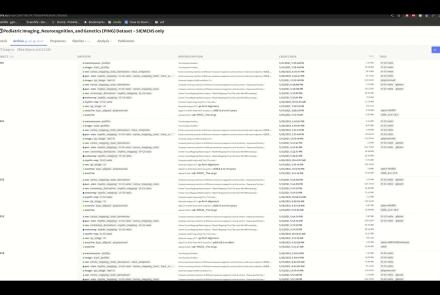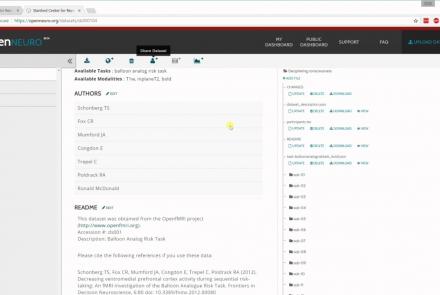Course:
This tutorial describes the isPCR tool and demonstrates how to use it for predicting the size and location of PCR products and visualizing the genomic location on the genome. The tool operates on DNA templates for all organisms, and on human and mouse DNA/RNA. It also demonstrates how to use the Browser to obtain DNA sequences from the genome.
Difficulty level: Beginner
Duration: 8:01
Speaker: : UCSC Genome Browser
Course:
This tutorial describes the dbSNP resources in the UCSC Genome Browser, including display conventions and the subdivision of the data into several useful subset tracks, especially the Common SNPs. There is also a discussion about changes to the genome assemblies from one version to another, and of two ways to navigate between different assemblies of the human genome in the Browser.
Difficulty level: Beginner
Duration: 17:41
Speaker: : UCSC Genome Browser
Course:
This tutorial demonstrates the UCSC Genome Browser Data Integrator, a tool that allows combination and intersection of data from up to five primary tables. In the example, data are extracted showing SNPs, genes, and phenotypes from a genomic region.
Difficulty level: Beginner
Duration: 6:24
Speaker: : UCSC Genome Browser
Course:
This tutorial shows how to obtain coordinates of genes, then input those coordinates into the UCSC Genome Browser for display. The regions do not have to be continuous in the genome.
Difficulty level: Beginner
Duration: 9:04
Speaker: : UCSC Genome Browser
Course:
This tutorial demonstrates the Multi-Region Exon-Only Display mode of the UCSC Genome Browser.
Difficulty level: Beginner
Duration: 5:15
Speaker: : UCSC Genome Browser
Course:
This tutorial demonstrates viewing alternate haplotypes with the UCSC Genome Browser.
Difficulty level: Beginner
Duration: 7:04
Speaker: : UCSC Genome Browser
Course:
The Genome Browser in the Cloud (GBiC) program is a convenient tool that automates the setup of a UCSC Genome Browser mirror on a cloud instance or a dedicated physical server.
Difficulty level: Beginner
Duration: 4:16
Speaker: : UCSC Genome Browser
Course:
This tutorial gives a demonstration of species/genome assembly selection page (Gateway) on the UCSC Genome Browser.
Difficulty level: Beginner
Duration: 3:18
Speaker: : UCSC Genome Browser
Course:
This tutorial demonstrates how to get the coordinates and sequences of exons using the UCSC Genome Browser.
Difficulty level: Beginner
Duration: 8:11
Speaker: : UCSC Genome Browser
Course:
This tutorial will demonstrate how to locate amino acid numbers for coding genes using the UCSC Genome Browser.
Difficulty level: Beginner
Duration: 8:01
Speaker: : UCSC Genome Browser
Course:
This tutorial will demonstrate how to find the tables in the UCSC database that are associated with the data tracks in the Genome Browser graphical viewer.
Difficulty level: Beginner
Duration: 8:39
Speaker: : UCSC Genome Browser
Course:
This tutorial shows how to navigate between exons of a gene using the UCSC Genome Browser.
Difficulty level: Beginner
Duration: 4:24
Speaker: : UCSC Genome Browser
In this hands-on session, you will learn how to explore and work with DataLad datasets, containers, and structures using Jupyter notebooks.
Difficulty level: Beginner
Duration: 58:05
Speaker: : Michał Szczepanik
Course:
This video will document the process of uploading data into a brainlife project using ezBIDS.
Difficulty level: Beginner
Duration: 6:15
Speaker: :
Course:
This short video walks you through the steps of publishing a dataset on brainlife, an open-source, free and secure reproducible neuroscience analysis platform.
Difficulty level: Beginner
Duration: 1:18
Speaker: :
Course:
This video will document the process of visualizing the provenance of each step performed to generate a data object on brainlife.
Difficulty level: Beginner
Duration: 0:21
Speaker: :
Course:
This video will document the process of downloading and running the "reproduce.sh" script, which will automatically run all of the steps to generate a data object locally on a user's machine.
Difficulty level: Beginner
Duration: 3:44
Speaker: :
Course:
This short video shows how a brainlife.io publication can be opened from the Data Deposition page of the journal Nature Scientific Data.
Difficulty level: Beginner
Duration: 2:25
Speaker: :
Course:
In this tutorial, you will learn the basic features of uploading and versioning your data within OpenNeuro.org.
Difficulty level: Beginner
Duration: 5:36
Speaker: : OpenNeuro
Course:
This tutorial shows how to share your data in OpenNeuro.org.
Difficulty level: Beginner
Duration: 1:22
Speaker: : OpenNeuro
Topics
- Artificial Intelligence (5)
- Philosophy of Science (5)
- Provenance (2)
- Notebooks (1)
- protein-protein interactions (1)
- Extracellular signaling (1)
- Animal models (2)
- Assembly 2021 (27)
- Brain-hardware interfaces (12)
- Clinical neuroscience (10)
- International Brain Initiative (2)
- Repositories and science gateways (5)
- Resources (6)
- General neuroscience
(10)
- Phenome (1)
- (-)
General neuroinformatics
(1)
- Computational neuroscience (81)
- Statistics (2)
- Computer Science (5)
- (-) Genomics (24)
- Data science
(16)
- Open science (23)
- Project management (3)
- Education (2)
- Neuroethics (7)