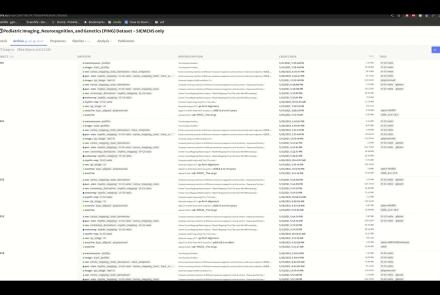Course:
Brief introduction to Research Resource Identifiers (RRIDs), persistent and unique identifiers for referencing a research resource.
Difficulty level: Beginner
Duration: 1:30
Speaker: : Anita Bandrowski
Research Resource Identifiers (RRIDs) are ID numbers assigned to help researchers cite key resources (e.g., antibodies, model organisms, and software projects) in biomedical literature to improve the transparency of research methods.
Difficulty level: Beginner
Duration: 1:01:36
Speaker: : Maryann Martone
This lecture provides an overview of successful open-access projects aimed at describing complex neuroscientific models, and makes a case for expanded use of resources in support of reproducibility and validation of models against experimental data.
Difficulty level: Beginner
Duration: 1:00:39
Speaker: : Sharon Crook
This lecture provides an introduction to the Brain Imaging Data Structure (BIDS), a standard for organizing human neuroimaging datasets.
Difficulty level: Intermediate
Duration: 56:49
Speaker: : Chris Gorgolewski
This lesson provides an overview of Neurodata Without Borders (NWB), an ecosystem for neurophysiology data standardization. The lecture also introduces some NWB-enabled tools.
Difficulty level: Beginner
Duration: 29:53
Speaker: : Oliver Ruebel
Course:
This lesson outlines Neurodata Without Borders (NWB), a data standard for neurophysiology which provides neuroscientists with a common standard to share, archive, use, and build analysis tools for neurophysiology data.
Difficulty level: Intermediate
Duration: 29:53
Speaker: : Oliver Ruebel
Course:
This lecture covers the rationale for developing the DAQCORD, a framework for the design, documentation, and reporting of data curation methods in order to advance the scientific rigour, reproducibility, and analysis of data.
Difficulty level: Intermediate
Duration: 17:08
Speaker: : Ari Ercole
Course:
This tutorial demonstrates how to use PyNN, a simulator-independent language for building neuronal network models, in conjunction with the neuromorphic hardware system SpiNNaker.
Difficulty level: Intermediate
Duration: 25:49
Speaker: : Christian Brenninkmeijer
This lecture goes into detailed description of how to process workflows in the virtual research environment (VRE), including approaches for standardization, metadata, containerization, and constructing and maintaining scientific pipelines.
Difficulty level: Intermediate
Duration: 1:03:55
Speaker: : Patrik Bey
This lesson provides an overview of how to conceptualize, design, implement, and maintain neuroscientific pipelines in via the cloud-based computational reproducibility platform Code Ocean.
Difficulty level: Beginner
Duration: 17:01
Speaker: : David Feng
In this workshop talk, you will receive a tour of the Code Ocean ScienceOps Platform, a centralized cloud workspace for all teams.
Difficulty level: Beginner
Duration: 10:24
Speaker: : Frank Zappulla
This lecture covers a wide range of aspects regarding neuroinformatics and data governance, describing both their historical developments and current trajectories. Particular tools, platforms, and standards to make your research more FAIR are also discussed.
Difficulty level: Beginner
Duration: 54:58
Speaker: : Franco Pestilli
Course:
This short video walks you through the steps of publishing a dataset on brainlife, an open-source, free and secure reproducible neuroscience analysis platform.
Difficulty level: Beginner
Duration: 1:18
Speaker: :
Course:
This video shows how to use the brainlife.io interface to edit the participants' info file. This file is the ParticipantInfo.json file of the Brain Imaging Data Structure (BIDS).
Difficulty level: Beginner
Duration: 0:34
Speaker: :
Course:
This video will document the process of running an app on brainlife, from data staging to archiving of the final data outputs.
Difficulty level: Beginner
Duration: 3:43
Speaker: :
Course:
This video will document the process of visualizing the provenance of each step performed to generate a data object on brainlife.
Difficulty level: Beginner
Duration: 0:21
Speaker: :
Course:
This video will document the process of downloading and running the "reproduce.sh" script, which will automatically run all of the steps to generate a data object locally on a user's machine.
Difficulty level: Beginner
Duration: 3:44
Speaker: :
Course:
This video will document the process of creating a pipeline rule for batch processing on brainlife.
Difficulty level: Intermediate
Duration: 0:57
Speaker: :
Course:
This video will document the process of launching a Jupyter Notebook for group-level analyses directly from brainlife.
Difficulty level: Intermediate
Duration: 0:53
Speaker: :
Course:
This brief video walks you through the steps necessary when creating a project on brainlife.io.
Difficulty level: Beginner
Duration: 1:45
Speaker: :
Topics
- Artificial Intelligence (6)
- Philosophy of Science (5)
- Provenance (3)
- protein-protein interactions (1)
- Extracellular signaling (1)
- Animal models (4)
- Assembly 2021 (29)
- Brain-hardware interfaces (14)
- (-) Clinical neuroscience (32)
- International Brain Initiative (2)
- Repositories and science gateways (6)
- Resources (6)
- General neuroscience
(34)
- Neuroscience (4)
- Cognitive Science (7)
- Cell signaling (4)
- Brain networks (7)
- Glia (1)
- Electrophysiology (23)
- Learning and memory (4)
- Neuroanatomy (10)
- Neurobiology (13)
- Neurodegeneration (1)
- Neuroimmunology (1)
- Neural networks (13)
- Neurophysiology (6)
- Neuropharmacology (2)
- Neuronal plasticity (16)
- Synaptic plasticity (1)
- (-) Visual system (1)
- Phenome (1)
- (-)
General neuroinformatics
(6)
- Computational neuroscience (145)
- Statistics (7)
- Computer Science (14)
- Genomics (34)
- Data science
(30)
- Open science (43)
- Project management (7)
- Education (2)
- Publishing (1)
- Neuroethics (30)