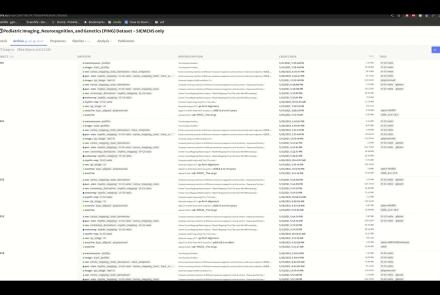Course:
This short walkthrough documents the steps needed to find a dataset in OpenNeuro, a free and open platform for sharing MRI, MEG, EEG, iEEG, ECoG, ASL, and PET data, and import it directly to a brainlife project.
Difficulty level: Beginner
Duration: 0:35
Speaker: :
Course:
This short video walks you through the steps of publishing a dataset on brainlife, an open-source, free and secure reproducible neuroscience analysis platform.
Difficulty level: Beginner
Duration: 1:18
Speaker: :
Course:
This lesson provides a brief visual walkthrough on the necessary steps when copying data from one brainlife project to another.
Difficulty level: Beginner
Duration: 1:07
Speaker: :
Course:
This lesson visually documents the process of uploading data to brainlife via the command line interface (CLI).
Difficulty level: Beginner
Duration: 1:28
Speaker: :
Course:
This video shows how to use the brainlife.io interface to edit the participants' info file. This file is the ParticipantInfo.json file of the Brain Imaging Data Structure (BIDS).
Difficulty level: Beginner
Duration: 0:34
Speaker: :
Course:
This video will document the process of running an app on brainlife, from data staging to archiving of the final data outputs.
Difficulty level: Beginner
Duration: 3:43
Speaker: :
Course:
This video will document the process of visualizing the provenance of each step performed to generate a data object on brainlife.
Difficulty level: Beginner
Duration: 0:21
Speaker: :
Course:
This video will document the process of downloading and running the "reproduce.sh" script, which will automatically run all of the steps to generate a data object locally on a user's machine.
Difficulty level: Beginner
Duration: 3:44
Speaker: :
Course:
This video will document the process of creating a pipeline rule for batch processing on brainlife.
Difficulty level: Intermediate
Duration: 0:57
Speaker: :
Course:
This video will document the process of launching a Jupyter Notebook for group-level analyses directly from brainlife.
Difficulty level: Intermediate
Duration: 0:53
Speaker: :
Course:
This brief video walks you through the steps necessary when creating a project on brainlife.io.
Difficulty level: Beginner
Duration: 1:45
Speaker: :
Course:
This brief video rus through how to make an accout on brainlife.io.
Difficulty level: Beginner
Duration: 0:30
Speaker: :
Course:
This video will demonstrate how to create and launch a pipeline using FreeSurfer on brainlife.io.
Difficulty level: Beginner
Duration: 0:25
Speaker: :
Course:
This video will document how to run a correlation analysis between the gray matter volume of two different structures using the output from brainlife app-freesurfer-stats.
Difficulty level: Beginner
Duration: 1:33
Speaker: :
Course:
This video will document the process of importing a dataset archived on OpenNeuro from the Datasets tab into a brainlife project.
Difficulty level: Beginner
Duration: 1:06
Speaker: :
Course:
This lecture introduces you to the basics of the Amazon Web Services public cloud. It covers the fundamentals of cloud computing and goes through both the motivations and processes involved in moving your research computing to the cloud.
Difficulty level: Intermediate
Duration: 3:09:12
Speaker: : Amanda Tan & Ariel Rokem
This lecture discusses how FAIR practices affect personalized data models, including workflows, challenges, and how to improve these practices.
Difficulty level: Beginner
Duration: 13:16
Speaker: : Kelly Shen
In this talk, you will learn how brainlife.io works, and how it can be applied to neuroscience data.
Difficulty level: Beginner
Duration: 10:14
Speaker: : Franco Pestilli
Course:
As a part of NeuroHackademy 2020, this lecture delves into cloud computing, focusing on Amazon Web Services.
Difficulty level: Beginner
Duration: 01:43:59
Speaker: : Tara Madhyastha, Andrew Crabb, Ariel Rokem
Course:
This talk presents an overview of CBRAIN, a web-based platform that allows neuroscientists to perform computationally intensive data analyses by connecting them to high-performance computing facilities across Canada and around the world.
Difficulty level: Beginner
Duration: 56:07
Speaker: : Shawn Brown
Topics
- Artificial Intelligence (7)
- Philosophy of Science (5)
- Provenance (3)
- protein-protein interactions (1)
- Extracellular signaling (1)
- Animal models (8)
- Assembly 2021 (29)
- Brain-hardware interfaces (14)
- Clinical neuroscience (40)
- International Brain Initiative (2)
- Repositories and science gateways (11)
- Resources (6)
- General neuroscience
(62)
- (-) Neuroscience (11)
- Cognitive Science (7)
- Cell signaling (6)
- Brain networks (10)
- Glia (1)
- Electrophysiology (37)
- Learning and memory (5)
- (-) Neuroanatomy (24)
- Neurobiology (16)
- Neurodegeneration (1)
- Neuroimmunology (1)
- Neural networks (15)
- Neurophysiology (27)
- Neuropharmacology (2)
- Neuronal plasticity (16)
- Synaptic plasticity (4)
- Visual system (12)
- Phenome (1)
- General neuroinformatics
(16)
- Computational neuroscience (275)
- Statistics (7)
- Computer Science (19)
- Genomics (34)
- Data science
(33)
- Open science (61)
- Project management (8)
- Education (4)
- Publishing (4)
- Neuroethics (42)