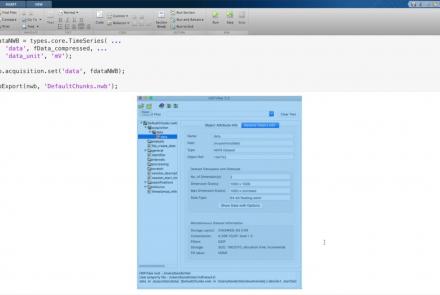Lesson type
Difficulty level
Course:
This tutorial is part 1 of 2. It aims to provide viewers with an understanding of the fundamentals of R tool. Note: parts 1 and 2 of this tutorial are part of the same YouTube video; part 1 ends at 17:42.
Difficulty level: Beginner
Duration: 17:42
Speaker: : Edureka
This lesson introduces the practical usage of The Virtual Brain (TVB) in its graphical user interface and via python scripts. In the graphical user interface, you are guided through its data repository, simulator, phase plane exploration tool, connectivity editor, stimulus generator, and the provided analyses. The implemented iPython notebooks of TVB are presented, and since they are public, can be used for further exploration of TVB.
Difficulty level: Beginner
Duration: 1:12:24
Speaker: : Paul Triebkorn
Course:
This lesson provides a comprehensive introduction to the command line and 50 popular Linux commands. This is a long introduction (nearly 5 hours), but well worth it if you are going to spend a good part of your career working from a terminal, which is likely if you are interested in flexibility, power, and reproducibility in neuroscience research. This lesson is courtesy of freeCodeCamp.
Difficulty level: Beginner
Duration: 5:00:16
Speaker: : Colt Steele
Course:
This lecture presents an overview of functional brain parcellations, as well as a set of tutorials on bootstrap agregation of stable clusters (BASC) for fMRI brain parcellation.
Difficulty level: Advanced
Duration: 50:28
Speaker: : Pierre Bellec
Course:
This module explains how neurons come together to create the networks that give rise to our thoughts. The totality of our neurons and their connection is called our connectome. Learn how this connectome changes as we learn, and computes information.
Difficulty level: Beginner
Duration: 7:13
Speaker: : Harrison Canning
This lesson provides a tutorial on how to handle writing very large data in MatNWB.
Difficulty level: Advanced
Duration: 16:18
Speaker: : Ben Dichter
Topics
- Provenance (2)
- Standards and Best Practices (1)
- Brain Medicine (1)
- Artificial Intelligence (1)
- Notebooks (1)
- Digital brain atlasing (3)
- Neuroimaging (18)
- Epilepsy (1)
- Optogenetics (1)
- Neurodevelopmental disorders (1)
- Standards and best practices (2)
- Tools (13)
- Psychology (1)
- Stroke (1)
- Workflows (1)
- protein-protein interactions (1)
- Extracellular signaling (1)
- Assembly 2021 (1)
- Brain-hardware interfaces (12)
- Repositories and science gateways (1)
- Resources (1)
- General neuroscience (5)
- Phenome (1)
- Computational neuroscience (62)
- Statistics (2)
- (-) Computer Science (3)
- Genomics (23)
- Data science (12)
- Open science (14)
- Education (1)
- Neuroethics (1)