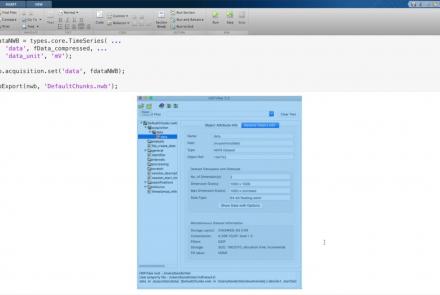Course:
This tutorial is part 1 of 2. It aims to provide viewers with an understanding of the fundamentals of R tool. Note: parts 1 and 2 of this tutorial are part of the same YouTube video; part 1 ends at 17:42.
Difficulty level: Beginner
Duration: 17:42
Speaker: : Edureka
This lesson introduces the practical usage of The Virtual Brain (TVB) in its graphical user interface and via python scripts. In the graphical user interface, you are guided through its data repository, simulator, phase plane exploration tool, connectivity editor, stimulus generator, and the provided analyses. The implemented iPython notebooks of TVB are presented, and since they are public, can be used for further exploration of TVB.
Difficulty level: Beginner
Duration: 1:12:24
Speaker: : Paul Triebkorn
Course:
This lesson provides a comprehensive introduction to the command line and 50 popular Linux commands. This is a long introduction (nearly 5 hours), but well worth it if you are going to spend a good part of your career working from a terminal, which is likely if you are interested in flexibility, power, and reproducibility in neuroscience research. This lesson is courtesy of freeCodeCamp.
Difficulty level: Beginner
Duration: 5:00:16
Speaker: : Colt Steele
Course:
This lesson gives an introduction to high-performance computing with the Compute Canada network, first providing an overview of use cases for HPC and then a hands-on tutorial. Though some examples might seem specific to the Calcul Québec, all computing clusters in the Compute Canada network share the same software modules and environments.
Difficulty level: Beginner
Duration: 02:49:34
Speaker: : Félix-Antoine Fortin
Course:
This talk presents an overview of CBRAIN, a web-based platform that allows neuroscientists to perform computationally intensive data analyses by connecting them to high-performance computing facilities across Canada and around the world.
Difficulty level: Beginner
Duration: 56:07
Speaker: : Shawn Brown
This lesson provides a tutorial on how to handle writing very large data in MatNWB.
Difficulty level: Advanced
Duration: 16:18
Speaker: : Ben Dichter
This video explains what metadata is, why it is important, and how you can organize your metadata to increase the FAIRness of your data on EBRAINS.
Difficulty level: Beginner
Duration: 17:23
Speaker: : Ulrike Schlegel
This lecture provides an introduction to the study of eye-tracking in humans.
Difficulty level: Beginner
Duration: 34:05
Speaker: : Ulrich Ettinger
This lecture provides an introduction to the application of genetic testing in neurodevelopmental disorders.
Difficulty level: Beginner
Duration: 37:47
Speaker: : Diana-Laura Miclea
The Allen Mouse Brain Atlas is a genome-wide, high-resolution atlas of gene expression throughout the adult mouse brain. This tutorial describes the basic search and navigation features of the Allen Mouse Brain Atlas.
Difficulty level: Beginner
Duration: 6:40
Speaker: : Allen Institute for Brain Science
The Allen Developing Mouse Brain Atlas is a detailed atlas of gene expression across mouse brain development. This tutorial describes the basic search and navigation features of the Allen Developing Mouse Brain Atlas.
Difficulty level: Beginner
Duration: 6:35
Speaker: : Unknown
This tutorial demonstrates how to use the differential search feature of the Allen Mouse Brain Atlas to find gene markers for different regions of the brain, as well as to visualize this gene expression in three-dimensional space. Differential search is also available for the Allen Developing Mouse Brain Atlas and the Allen Human Brain Atlas.
Difficulty level: Beginner
Duration: 6:31
Speaker: : Unknown
Course:
This lesson provides a demonstration of GeneWeaver, a system for the integration and analysis of heterogeneous functional genomics data.
Difficulty level: Beginner
Duration: 25:53
Speaker: :
Course:
This tutorial shows how to use the UCSC genome browser to find a list of genes in a given genomic region.
Difficulty level: Beginner
Duration: 4:32
Speaker: : UCSC Genome Browser
Course:
This tutorial shows how to find all the single nucleotide polymorphisms (SNPs) upstream from genes using the UCSC Genome Browser.
Difficulty level: Beginner
Duration: 8:13
Speaker: : UCSC Genome Browser
Course:
This tutorial demonstrates how to find all the single nucleotide polymorphisms (SNPs) in a gene using the UCSC Genome Browser.
Difficulty level: Beginner
Duration: 6:12
Speaker: : UCSC Genome Browser
Course:
The Saved Sessions feature of the Browser has been around for quite some time, but many of our users have not made full use of it. This feature offers a great way to keep track of your thinking on a particular topic.
Difficulty level: Beginner
Duration: 7:16
Speaker: : UCSC Genome Browser
Course:
The Track Collection Builder is a new tool in the UCSC Genome Browser that provides a way to create grouped collections of sub-tracks with native tracks, custom tracks, or hub tracks of continuous value graphing data types.
Difficulty level: Beginner
Duration: 2:18
Speaker: : UCSC Genome Browser
Course:
This tutorial demonstrates the visibility controls on the Genome Browser, showing the effect on BED tracks, wiggle tracks, and Conservation tracks. It also discusses supertracks and composite tracks.
Difficulty level: Beginner
Duration: 14:30
Speaker: : UCSC Genome Browser
Course:
This tutorial describes the isPCR tool and demonstrates how to use it for predicting the size and location of PCR products and visualizing the genomic location on the genome. The tool operates on DNA templates for all organisms, and on human and mouse DNA/RNA. It also demonstrates how to use the Browser to obtain DNA sequences from the genome.
Difficulty level: Beginner
Duration: 8:01
Speaker: : UCSC Genome Browser
Topics
- Provenance (2)
- Standards and Best Practices (1)
- Brain Medicine (1)
- Artificial Intelligence (1)
- Notebooks (1)
- Digital brain atlasing (3)
- Neuroimaging (18)
- Epilepsy (1)
- Optogenetics (1)
- Neurodevelopmental disorders (1)
- (-) Standards and best practices (2)
- Tools (13)
- Psychology (1)
- Stroke (1)
- Workflows (1)
- protein-protein interactions (1)
- Extracellular signaling (1)
- Assembly 2021 (1)
- Brain-hardware interfaces (12)
- Repositories and science gateways (1)
- Resources (1)
- General neuroscience (5)
- Phenome (1)
- Computational neuroscience (62)
- Statistics (2)
- (-) Computer Science (3)
- (-) Genomics (23)
- Data science (12)
- Open science (14)
- Education (1)
- Neuroethics (1)