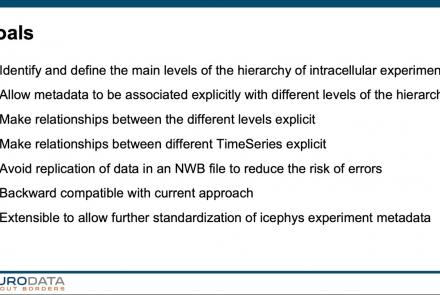Course:
This lesson discusses FAIR principles and methods currently in development for assessing FAIRness.
Difficulty level: Beginner
Duration:
Speaker: : Michel Dumontier
This lecture gives an overview of how to prepare and preprocess neuroimaging (EEG/MEG) data for use in TVB.
Difficulty level: Intermediate
Duration: 1:40:52
Speaker: : Paul Triebkorn
Course:
This module covers many of the types of non-invasive neurotech and neuroimaging devices including electroencephalography (EEG), electromyography (EMG), electroneurography (ENG), magnetoencephalography (MEG), and more.
Difficulty level: Beginner
Duration: 13:36
Speaker: : Harrison Canning
Course:
This tutorial demonstrates how to work with neuronal data using MATLAB, including actional potentials and spike counts, orientation tuing curves in visual cortex, and spatial maps of firing rates.
Difficulty level: Intermediate
Duration: 5:17
Speaker: : Mike X. Cohen
Course:
This lesson instructs users on how to import electrophysiological neural data into MATLAB, as well as how to convert spikes to a data matrix.
Difficulty level: Intermediate
Duration: 11:37
Speaker: : Mike X. Cohen
Course:
In this lesson, users will learn about human brain signals as measured by electroencephalography (EEG), as well as associated neural signatures such as steady state visually evoked potentials (SSVEPs) and alpha oscillations.
Difficulty level: Intermediate
Duration: 8:51
Speaker: : Mike X. Cohen
This lesson continues with the second workshop on reproducible science, focusing on additional open source tools for researchers and data scientists, such as the R programming language for data science, as well as associated tools like RStudio and R Markdown. Additionally, users are introduced to Python and iPython notebooks, Google Colab, and are given hands-on tutorials on how to create a Binder environment, as well as various containers in Docker and Singularity.
Difficulty level: Beginner
Duration: 1:16:04
Speaker: : Erin Dickie and Sejal Patel
Course:
This lesson provides a brief overview of the Python programming language, with an emphasis on tools relevant to data scientists.
Difficulty level: Beginner
Duration: 1:16:36
Speaker: : Tal Yarkoni
Course:
In this lesson, users can follow along as a spaghetti script written in MATLAB is turned into understandable and reusable code living happily in a powerful GitHub repository.
Difficulty level: Beginner
Duration: 2:08:19
Speaker: : Agah Karakuzu
Course:
This lesson gives a quick walkthrough the Tidyverse, an "opinionated" collection of R packages designed for data science, including the use of readr, dplyr, tidyr, and ggplot2.
Difficulty level: Beginner
Duration: 1:01:39
Speaker: : Thomas Mock
This lecture provides an introduction to optogenetics, a biological technique to control the activity of neurons or other cell types with light.
Difficulty level: Beginner
Duration: 39:34
Speaker: : Adam Packer
Learn how to create a standard extracellular electrophysiology dataset in NWB using Python.
Difficulty level: Intermediate
Duration: 23:10
Speaker: : Ryan Ly
Learn how to create a standard calcium imaging dataset in NWB using Python.
Difficulty level: Intermediate
Duration: 31:04
Speaker: : Ryan Ly
In this tutorial, you will learn how to create a standard intracellular electrophysiology dataset in NWB using Python.
Difficulty level: Intermediate
Duration: 20:23
Speaker: : Pamela Baker
In this tutorial, you will learn how to use the icephys-metadata extension to enter meta-data detailing your experimental paradigm.
Difficulty level: Intermediate
Duration: 27:18
Speaker: : Oliver Ruebel
This lesson provides instructions on how to build and share extensions in NWB.
Difficulty level: Advanced
Duration: 20:29
Speaker: : Ryan Ly
Learn how to build custom APIs for extension.
Difficulty level: Advanced
Duration: 25:40
Speaker: : Andrew Tritt
This lesson provides instruction on advanced writing strategies in HDF5 that are accessible through PyNWB.
Difficulty level: Advanced
Duration: 23:00
Speaker: : Oliver Ruebel
In this tutorial, users learn how to create a standard extracellular electrophysiology dataset in NWB using MATLAB.
Difficulty level: Intermediate
Duration: 45:46
Speaker: : Ben Dichter
Learn how to create a standard calcium imaging dataset in NWB using MATLAB.
Difficulty level: Intermediate
Duration: 39:10
Speaker: : Ben Dichter
Topics
- Artificial Intelligence (6)
- Philosophy of Science (5)
- Notebooks (1)
- Provenance (1)
- protein-protein interactions (1)
- Extracellular signaling (1)
- Animal models (2)
- Assembly 2021 (28)
- Brain-hardware interfaces (14)
- Clinical neuroscience (31)
- International Brain Initiative (2)
- Repositories and science gateways (6)
- Resources (6)
- General neuroscience
(23)
- Neuroscience (3)
- Cognitive Science (7)
- Cell signaling (4)
- Brain networks (6)
- Glia (1)
- Electrophysiology (24)
- Learning and memory (4)
- Neuroanatomy (5)
- (-) Neurobiology (11)
- (-) Neurodegeneration (1)
- Neuroimmunology (1)
- Neural networks (12)
- Neurophysiology (4)
- Neuropharmacology (2)
- Neuronal plasticity (16)
- Synaptic plasticity (1)
- Visual system (1)
- General neuroinformatics
(17)
- Computational neuroscience (106)
- Statistics (3)
- Computer Science (9)
- Genomics (5)
- Data science
(17)
- Open science (15)
- Project management (7)
- Education (1)
- Neuroethics (30)